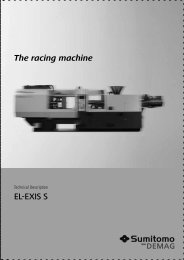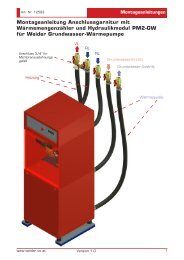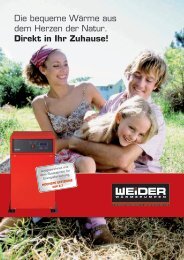MC-Balance User Manual 4.0.UK.00
MC-Balance User Manual 4.0.UK.00
MC-Balance User Manual 4.0.UK.00
- No tags were found...
You also want an ePaper? Increase the reach of your titles
YUMPU automatically turns print PDFs into web optimized ePapers that Google loves.
Recommended settings for ME hopper loader:-Use for the filling start weight a level like shown in the filling start figure above, when using a tohigh weight level the amount of filling cycles will increase.-Use a fill time so that the material covers at least the sight glass in the back of the hopper.Overfilling of the hopper should be avoidedRecommended settings for MV hopper loader-Use for the filling start weight a level like shown in the filling start figure above, when using a toohigh weight level the amount of fill cycles will increase.-Use a fill time so that the vacuum chamber of the MV-Loader is filled almost completely.Overfilling of the vacuum chamber should be avoided.- Use for the empty time not a longer time that necessary but a to short empty time can causedecrease of the capacity of the MV-hopper loader.- For the amount of filling cycles use an amount so that the material covers at least the sight glassin the back of the hopper. Overfilling of the hopper should be avoidedRecommended settings for EX hopper loader (support frame):-The Volume of the hopper is 6 liter. To set the EX-H level (stop filling). It is recommended to takea safety margin to prevent the hopper of overfilling.- EX-H (gr.) = 5 (liter) x bulk density (gr./liter)For example: If the bulk density = 700 gr./liter, the EX-H should be set to 700 x 5 = 3500 gr.The EX-HH (gr.) should be set higher, recommended 700 x 6 = 4200 gr.Overfilling of the hopper should be avoided because it influences the measurement.7.11 ConsumptionThe consumption menu will be visible when an automatic filling system is selected and enabled inHOPPER LOADER . Without use of the optional Movacolor filling system, accurateworking of the consumption registration is not supported.With the Consumption function it is possible to view the total quantity of material dosed by the <strong>MC</strong>-<strong>Balance</strong>. The consumption is saved in the memory and remains in the memory even when the unitis shut off or unplugged.To reset the consumption go to reset and select YES and confirm.CONSUMPTIONBatch: x.xxx kgReset: NO/YESTotal: x.xxx kgReset: NO/YESBatch:Reset:Total:Reset:Consumption of a batch (kg.)Reset for batch consumptionTotal consumption (kg.) independent from Batch consumptionReset of total consumption & Batch consumptioni The consumption is updated every 10 seconds.33<strong>MC</strong>-<strong>Balance</strong> manual