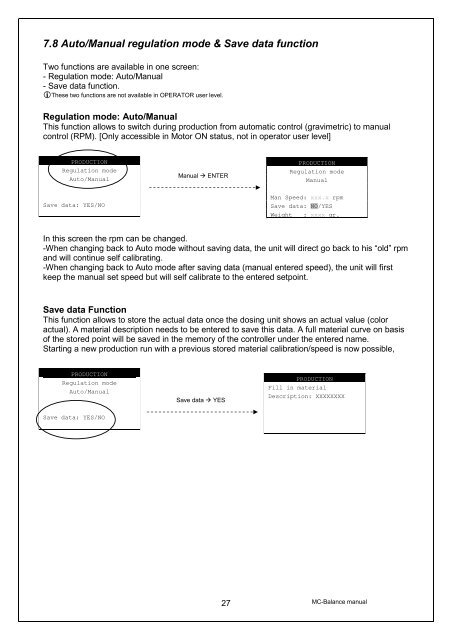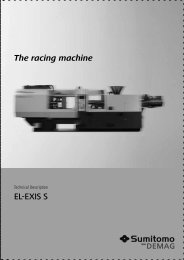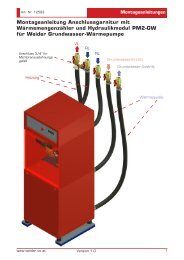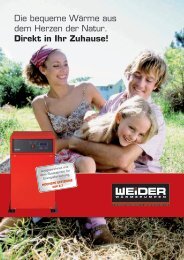MC-Balance User Manual 4.0.UK.00
MC-Balance User Manual 4.0.UK.00
MC-Balance User Manual 4.0.UK.00
- No tags were found...
You also want an ePaper? Increase the reach of your titles
YUMPU automatically turns print PDFs into web optimized ePapers that Google loves.
7.8 Auto/<strong>Manual</strong> regulation mode & Save data functionTwo functions are available in one screen:- Regulation mode: Auto/<strong>Manual</strong>- Save data function.iThese two functions are not available in OPERATOR user level.Regulation mode: Auto/<strong>Manual</strong>This function allows to switch during production from automatic control (gravimetric) to manualcontrol (RPM). [Only accessible in Motor ON status, not in operator user level]PRODUCTIONRegulation modeAuto/<strong>Manual</strong><strong>Manual</strong> ENTERPRODUCTIONRegulation mode<strong>Manual</strong>Save data: YES/NOMan Speed: xxx.x rpmSave data: NO/YESWeight : xxxx gr.In this screen the rpm can be changed.-When changing back to Auto mode without saving data, the unit will direct go back to his “old” rpmand will continue self calibrating.-When changing back to Auto mode after saving data (manual entered speed), the unit will firstkeep the manual set speed but will self calibrate to the entered setpoint.Save data FunctionThis function allows to store the actual data once the dosing unit shows an actual value (coloractual). A material description needs to be entered to save this data. A full material curve on basisof the stored point will be saved in the memory of the controller under the entered name.Starting a new production run with a previous stored material calibration/speed is now possible,PRODUCTIONRegulation modeAuto/<strong>Manual</strong>Save data YESPRODUCTIONFill in materialDescription: XXXXXXXXSave data: YES/NO27<strong>MC</strong>-<strong>Balance</strong> manual