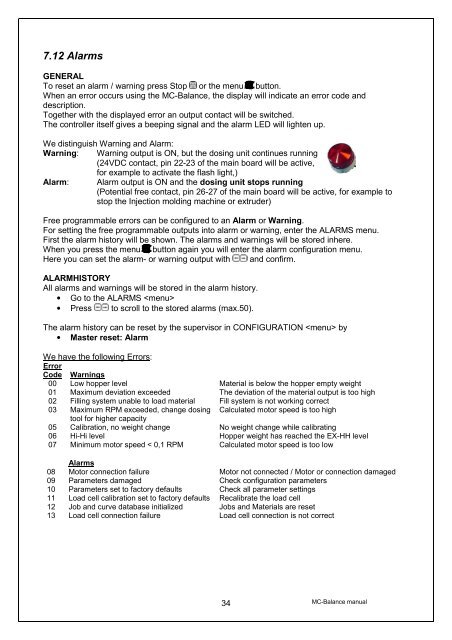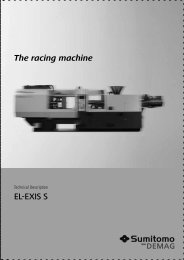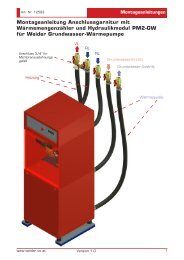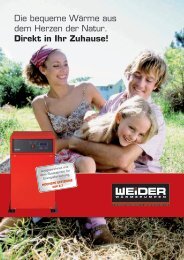MC-Balance User Manual 4.0.UK.00
MC-Balance User Manual 4.0.UK.00
MC-Balance User Manual 4.0.UK.00
- No tags were found...
Create successful ePaper yourself
Turn your PDF publications into a flip-book with our unique Google optimized e-Paper software.
7.12 AlarmsGENERALTo reset an alarm / warning press Stop or the menu button.When an error occurs using the <strong>MC</strong>-<strong>Balance</strong>, the display will indicate an error code anddescription.Together with the displayed error an output contact will be switched.The controller itself gives a beeping signal and the alarm LED will lighten up.We distinguish Warning and Alarm:Warning: Warning output is ON, but the dosing unit continues running(24VDC contact, pin 22-23 of the main board will be active,for example to activate the flash light,)Alarm: Alarm output is ON and the dosing unit stops running(Potential free contact, pin 26-27 of the main board will be active, for example tostop the Injection molding machine or extruder)Free programmable errors can be configured to an Alarm or Warning.For setting the free programmable outputs into alarm or warning, enter the ALARMS menu.First the alarm history will be shown. The alarms and warnings will be stored inhere.When you press the menu button again you will enter the alarm configuration menu.Here you can set the alarm- or warning output with and confirm.ALARMHISTORYAll alarms and warnings will be stored in the alarm history.• Go to the ALARMS • Press to scroll to the stored alarms (max.50).The alarm history can be reset by the supervisor in CONFIGURATION by• Master reset: AlarmWe have the following Errors:ErrorCode Warnings00 Low hopper level Material is below the hopper empty weight01 Maximum deviation exceeded The deviation of the material output is too high02 Filling system unable to load material Fill system is not working correct03 Maximum RPM exceeded, change dosing Calculated motor speed is too hightool for higher capacity05 Calibration, no weight change No weight change while calibrating06 Hi-Hi level Hopper weight has reached the EX-HH level07 Minimum motor speed < 0,1 RPM Calculated motor speed is too lowAlarms08 Motor connection failure Motor not connected / Motor or connection damaged09 Parameters damaged Check configuration parameters10 Parameters set to factory defaults Check all parameter settings11 Load cell calibration set to factory defaults Recalibrate the load cell12 Job and curve database initialized Jobs and Materials are reset13 Load cell connection failure Load cell connection is not correct34<strong>MC</strong>-<strong>Balance</strong> manual