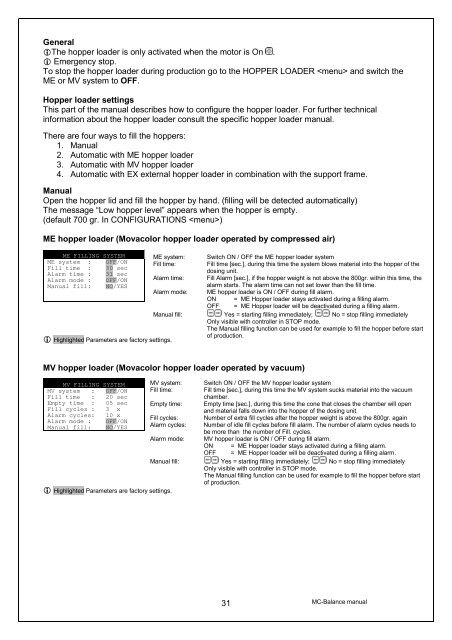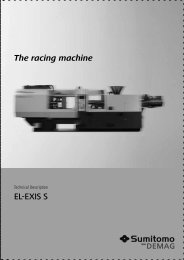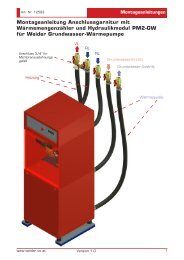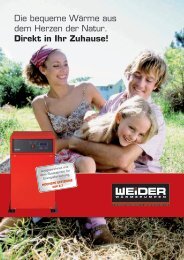MC-Balance User Manual 4.0.UK.00
MC-Balance User Manual 4.0.UK.00
MC-Balance User Manual 4.0.UK.00
- No tags were found...
Create successful ePaper yourself
Turn your PDF publications into a flip-book with our unique Google optimized e-Paper software.
GeneraliThe hopper loader is only activated when the motor is On .i Emergency stop.To stop the hopper loader during production go to the HOPPER LOADER and switch theME or MV system to OFF.Hopper loader settingsThis part of the manual describes how to configure the hopper loader. For further technicalinformation about the hopper loader consult the specific hopper loader manual.There are four ways to fill the hoppers:1. <strong>Manual</strong>2. Automatic with ME hopper loader3. Automatic with MV hopper loader4. Automatic with EX external hopper loader in combination with the support frame.<strong>Manual</strong>Open the hopper lid and fill the hopper by hand. (filling will be detected automatically)The message “Low hopper level” appears when the hopper is empty.(default 700 gr. In CONFIGURATIONS )ME hopper loader (Movacolor hopper loader operated by compressed air)ME FILLING SYSTEMME system : OFF/ONFill time : 30 secAlarm time : 31 secAlarm mode : OFF/ON<strong>Manual</strong> fill: NO/YESME system:Fill time:Alarm time:Alarm mode:Switch ON / OFF the ME hopper loader systemFill time [sec.], during this time the system blows material into the hopper of thedosing unit.Fill Alarm [sec.], if the hopper weight is not above the 800gr. within this time, thealarm starts. The alarm time can not set lower than the fill time.ME hopper loader is ON / OFF during fill alarm.ON = ME Hopper loader stays activated during a filling alarm.OFF = ME Hopper loader will be deactivated during a filling alarm.<strong>Manual</strong> fill: Yes = starting filling immediately; No = stop filling immediatelyOnly visible with controller in STOP mode.The <strong>Manual</strong> filling function can be used for example to fill the hopper before starti Highlighted Parameters are factory settings.of production.MV hopper loader (Movacolor hopper loader operated by vacuum)MV FILLING SYSTEM MV system: Switch ON / OFF the MV hopper loader systemMV system : OFF/ON Fill time:Fill time [sec.], during this time the MV system sucks material into the vacuumFill time : 20 secchamber.Empty time : 05 sec Empty time: Empty time [sec.], during this time the cone that closes the chamber will openFill cycles : 3 xand material falls down into the hopper of the dosing unit.Alarm cycles: 10 xFill cycles: Number of extra fill cycles after the hopper weight is above the 800gr. againAlarm mode : OFF/ON<strong>Manual</strong> fill: NO/YES Alarm cycles: Number of idle fill cycles before fill alarm. The number of alarm cycles needs tobe more than the number of Fill. cycles.Alarm mode: MV hopper loader is ON / OFF during fill alarm.ON = ME Hopper loader stays activated during a filling alarm.OFF = ME Hopper loader will be deactivated during a filling alarm.<strong>Manual</strong> fill: Yes = starting filling immediately; No = stop filling immediatelyOnly visible with controller in STOP mode.The <strong>Manual</strong> filling function can be used for example to fill the hopper before startof production.i Highlighted Parameters are factory settings.31<strong>MC</strong>-<strong>Balance</strong> manual