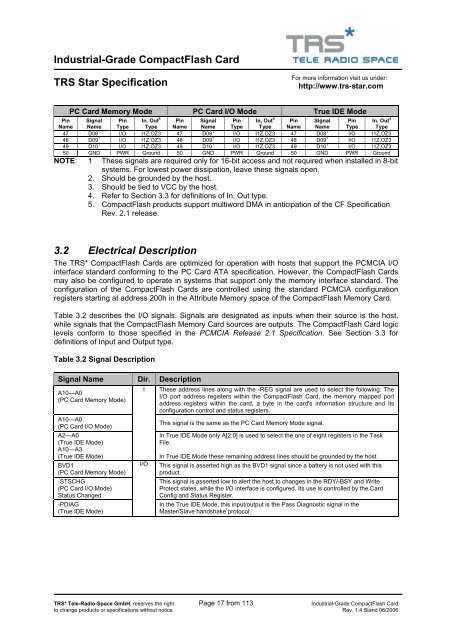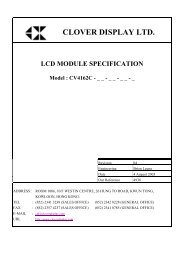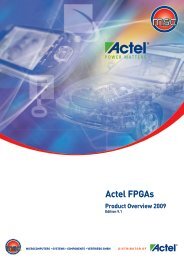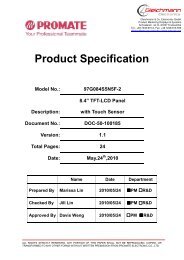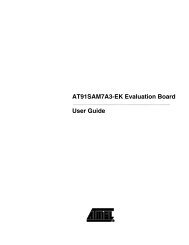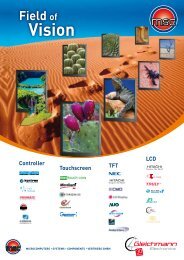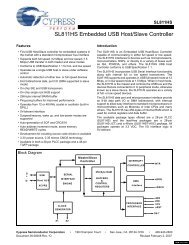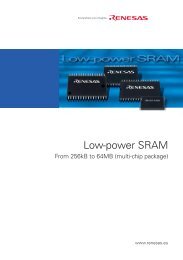TRS Star CompactFlash Card Industrial-Grade Datasheet
TRS Star CompactFlash Card Industrial-Grade Datasheet
TRS Star CompactFlash Card Industrial-Grade Datasheet
- No tags were found...
Create successful ePaper yourself
Turn your PDF publications into a flip-book with our unique Google optimized e-Paper software.
<strong>Industrial</strong>-<strong>Grade</strong> <strong>CompactFlash</strong> <strong>Card</strong><strong>TRS</strong> <strong>Star</strong> SpecificationFor more information visit us under:http://www.trs-star.comPinNamePC <strong>Card</strong> Memory Mode PC <strong>Card</strong> I/O Mode True IDE ModeSignalNamePinTypeIn, Out 4TypePinNameSignalNamePinTypeIn, Out 4TypePinNameSignalNamePinTypeIn, Out 4Type47 D08 1 I/O I1Z,OZ3 47 D08 1 I/O I1Z,OZ3 47 D08 1 I/O I1Z,OZ348 D09 1 I/O I1Z,OZ3 48 D09 1 I/O I1Z,OZ3 48 D09 1 I/O I1Z,OZ349 D10 1 I/O I1Z,OZ3 49 D10 1 I/O I1Z,OZ3 49 D10 1 I/O I1Z,OZ350 GND PWR Ground 50 GND PWR Ground 50 GND PWR GroundNOTE: 1 These signals are required only for 16-bit access and not required when installed in 8-bitsystems. For lowest power dissipation, leave these signals open.2. Should be grounded by the host.3. Should be tied to VCC by the host.4. Refer to Section 3.3 for definitions of In, Out type.5. <strong>CompactFlash</strong> products support multiword DMA in anticipation of the CF SpecificationRev. 2.1 release.3.2 Electrical DescriptionThe <strong>TRS</strong>* <strong>CompactFlash</strong> <strong>Card</strong>s are optimized for operation with hosts that support the PCMCIA I/Ointerface standard conforming to the PC <strong>Card</strong> ATA specification. However, the <strong>CompactFlash</strong> <strong>Card</strong>smay also be configured to operate in systems that support only the memory interface standard. Theconfiguration of the <strong>CompactFlash</strong> <strong>Card</strong>s are controlled using the standard PCMCIA configurationregisters starting at address 200h in the Attribute Memory space of the <strong>CompactFlash</strong> Memory <strong>Card</strong>.Table 3.2 describes the I/O signals. Signals are designated as inputs when their source is the host,while signals that the <strong>CompactFlash</strong> Memory <strong>Card</strong> sources are outputs. The <strong>CompactFlash</strong> <strong>Card</strong> logiclevels conform to those specified in the PCMCIA Release 2.1 Specification. See Section 3.3 fordefinitions of Input and Output type.Table 3.2 Signal DescriptionSignal Name Dir. DescriptionA10—A0(PC <strong>Card</strong> Memory Mode)A10—A0(PC <strong>Card</strong> I/O Mode)A2—A0(True IDE Mode)A10—A3(True IDE Mode)BVD1(PC <strong>Card</strong> Memory Mode)-STSCHG(PC <strong>Card</strong> I/O Mode)Status Changed-PDIAG(True IDE Mode)II/OThese address lines along with the -REG signal are used to select the following: TheI/O port address registers within the <strong>CompactFlash</strong> <strong>Card</strong>, the memory mapped portaddress registers within the card, a byte in the card's information structure and itsconfiguration control and status registers.This signal is the same as the PC <strong>Card</strong> Memory Mode signal.In True IDE Mode only A[2:0] is used to select the one of eight registers in the TaskFile.In True IDE Mode these remaining address lines should be grounded by the host.This signal is asserted high as the BVD1 signal since a battery is not used with thisproduct.This signal is asserted low to alert the host to changes in the RDY/-BSY and WriteProtect states, while the I/O interface is configured. Its use is controlled by the <strong>Card</strong>Config and Status Register.In the True IDE Mode, this input/output is the Pass Diagnostic signal in theMaster/Slave handshake protocol.<strong>TRS</strong>* Tele-Radio-Space GmbH, reserves the right Page 17 from 113 <strong>Industrial</strong>-<strong>Grade</strong> <strong>CompactFlash</strong> <strong>Card</strong>to change products or specifications without notice. Rev. 1.4 Stand 06/2006