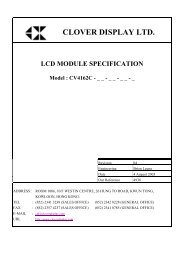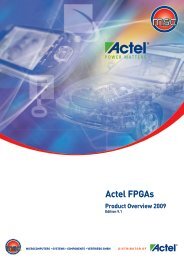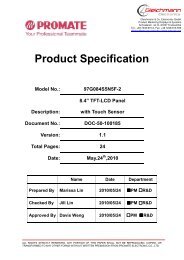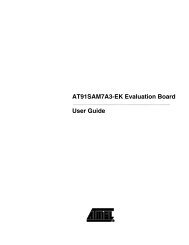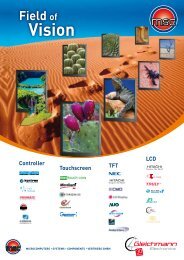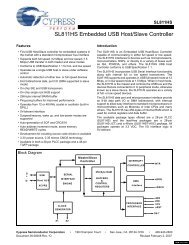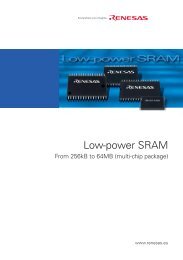TRS Star CompactFlash Card Industrial-Grade Datasheet
TRS Star CompactFlash Card Industrial-Grade Datasheet
TRS Star CompactFlash Card Industrial-Grade Datasheet
- No tags were found...
You also want an ePaper? Increase the reach of your titles
YUMPU automatically turns print PDFs into web optimized ePapers that Google loves.
<strong>Industrial</strong>-<strong>Grade</strong> <strong>CompactFlash</strong> <strong>Card</strong><strong>TRS</strong> <strong>Star</strong> SpecificationFor more information visit us under:http://www.trs-star.com5.1.1 Check Power Mode – 98h, E5hThe Check Power Mode command in Table 5.1.1 checks the power mode.Table 5.1.1 Check Power ModeCommand (7)Bit -> 7 6 5 4 3 2 1 0E5h or 98hC/D/H (6) X Drive XCyl High (5)Cyl Low (4)Sec Num (2)See Cnt (1)Feature (1)If the card is in, going to, or recovering from the sleep mode, the card sets BSY, sets the Sector CountRegister to 00h, clears BSY and generates an interrupt. If the card is in Idle mode, the card sets BSY,sets the Sector Count Register to FFh, clears BSY and generates an interrupt.XXXXX5.1.2 Execute Drive Diagnostic – 90hThe Executive Drive Diagnostic command in Table 5.1.2-1 performs the internal diagnostic testsimplemented by the card.Table 5.1.2-1 Executive Drive DiagnosticCommand (7)Bit -> 7 6 5 4 3 2 1 0C/D/H (6) X Drive XCyl High (5)Cyl Low (4)Sec Num (2)See Cnt (1)Feature (1)The Diagnostic codes shown in Table 5.1.2-2 are returned in the Error Register at the end of thecommand.90hXXXXX<strong>TRS</strong>* Tele-Radio-Space GmbH, reserves the right Page 54 from 113 <strong>Industrial</strong>-<strong>Grade</strong> <strong>CompactFlash</strong> <strong>Card</strong>to change products or specifications without notice. Rev. 1.4 Stand 06/2006