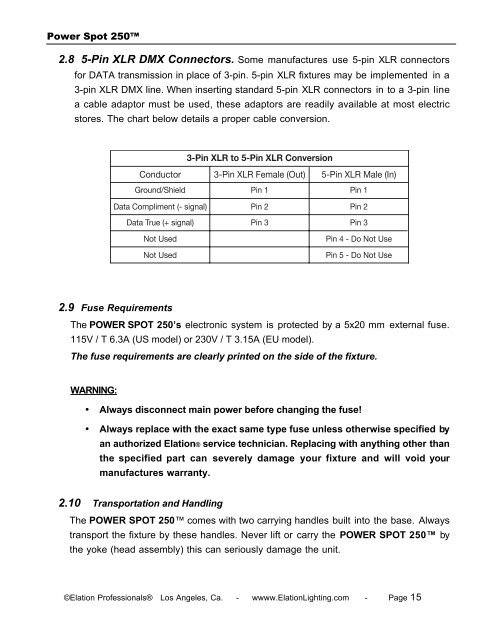Power Spot 250 User Manual (pdf) - Elation Professional
Power Spot 250 User Manual (pdf) - Elation Professional
Power Spot 250 User Manual (pdf) - Elation Professional
You also want an ePaper? Increase the reach of your titles
YUMPU automatically turns print PDFs into web optimized ePapers that Google loves.
<strong>Power</strong> <strong>Spot</strong> <strong>250</strong>2.8 5-Pin XLR DMX Connectors. Some manufactures use 5-pin XLR connectorsfor DATA transmission in place of 3-pin. 5-pin XLR fixtures may be implemented in a3-pin XLR DMX line. When inserting standard 5-pin XLR connectors in to a 3-pin linea cable adaptor must be used, these adaptors are readily available at most electricstores. The chart below details a proper cable conversion.2.9 Fuse RequirementsThe POWER SPOT <strong>250</strong>’s electronic system is protected by a 5x20 mm external fuse.115V / T 6.3A (US model) or 230V / T 3.15A (EU model).The fuse requirements are clearly printed on the side of the fixture.WARNING:• Always disconnect main power before changing the fuse!• Always replace with the exact same type fuse unless otherwise specified byan authorized <strong>Elation</strong>® service technician. Replacing with anything other thanthe specified part can severely damage your fixture and will void yourmanufactures warranty.2.10 Transportation and HandlingThe POWER SPOT <strong>250</strong> comes with two carrying handles built into the base. Alwaystransport the fixture by these handles. Never lift or carry the POWER SPOT <strong>250</strong> bythe yoke (head assembly) this can seriously damage the unit.©<strong>Elation</strong> <strong>Professional</strong>s® Los Angeles, Ca. - wwww.<strong>Elation</strong>Lighting.com - Page 15