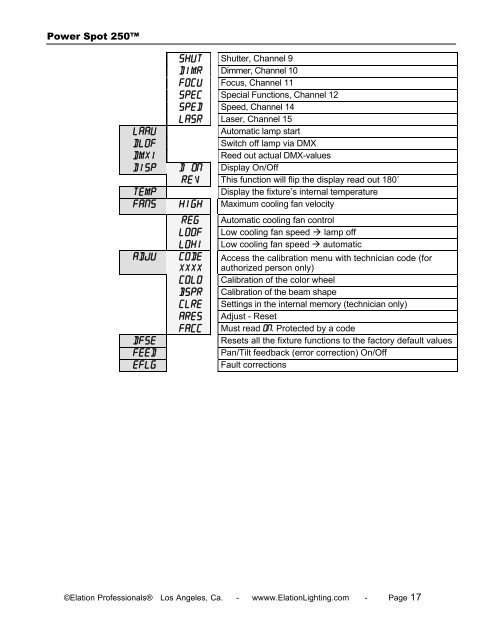Power Spot 250 User Manual (pdf) - Elation Professional
Power Spot 250 User Manual (pdf) - Elation Professional
Power Spot 250 User Manual (pdf) - Elation Professional
You also want an ePaper? Increase the reach of your titles
YUMPU automatically turns print PDFs into web optimized ePapers that Google loves.
<strong>Power</strong> <strong>Spot</strong> <strong>250</strong>SHUT Shutter, Channel 9DIMR Dimmer, Channel 10FOCU Focus, Channel 11SPEC Special Functions, Channel 12SPED Speed, Channel 14LASR Laser, Channel 15Automatic lamp startSwitch off lamp via DMXReed out actual DMX-valuesLAAUDLOFDMXIDISP D ON Display On/OffREVTEMPFANS HIGH Maximum cooling fan velocityADJUDFSEFEEDEFLGREGLOOFLOHICODExxxxCOLOBSPRclreARESFACCThis function will flip the display read out 180˚Display the fixture’s internal temperatureAutomatic cooling fan controlLow cooling fan speed lamp offLow cooling fan speed automaticAccess the calibration menu with technician code (forauthorized person only)Calibration of the color wheelCalibration of the beam shapeSettings in the internal memory (technician only)Adjust - ResetMust read on. Protected by a codeResets all the fixture functions to the factory default valuesPan/Tilt feedback (error correction) On/OffFault corrections©<strong>Elation</strong> <strong>Professional</strong>s® Los Angeles, Ca. - wwww.<strong>Elation</strong>Lighting.com - Page 17