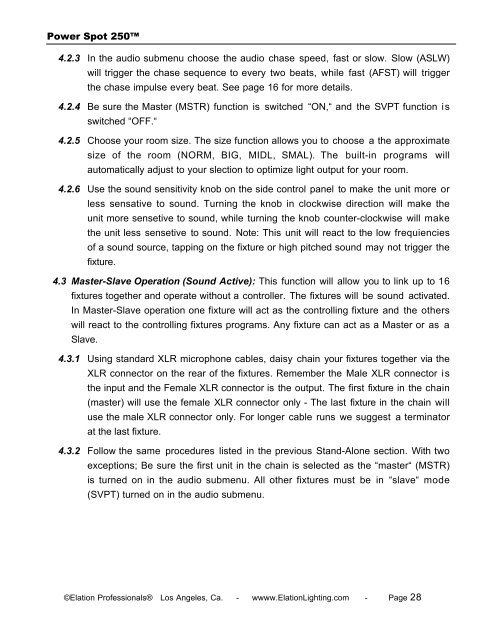Power Spot 250 User Manual (pdf) - Elation Professional
Power Spot 250 User Manual (pdf) - Elation Professional
Power Spot 250 User Manual (pdf) - Elation Professional
You also want an ePaper? Increase the reach of your titles
YUMPU automatically turns print PDFs into web optimized ePapers that Google loves.
<strong>Power</strong> <strong>Spot</strong> <strong>250</strong>4.2.3 In the audio submenu choose the audio chase speed, fast or slow. Slow (ASLW)will trigger the chase sequence to every two beats, while fast (AFST) will triggerthe chase impulse every beat. See page 16 for more details.4.2.4 Be sure the Master (MSTR) function is switched “ON,“ and the SVPT function isswitched “OFF.“4.2.5 Choose your room size. The size function allows you to choose a the approximatesize of the room (NORM, BIG, MIDL, SMAL). The built-in programs willautomatically adjust to your slection to optimize light output for your room.4.2.6 Use the sound sensitivity knob on the side control panel to make the unit more orless sensative to sound. Turning the knob in clockwise direction will make theunit more sensetive to sound, while turning the knob counter-clockwise will makethe unit less sensetive to sound. Note: This unit will react to the low frequienciesof a sound source, tapping on the fixture or high pitched sound may not trigger thefixture.4.3 Master-Slave Operation (Sound Active): This function will allow you to link up to 16fixtures together and operate without a controller. The fixtures will be sound activated.In Master-Slave operation one fixture will act as the controlling fixture and the otherswill react to the controlling fixtures programs. Any fixture can act as a Master or as aSlave.4.3.1 Using standard XLR microphone cables, daisy chain your fixtures together via theXLR connector on the rear of the fixtures. Remember the Male XLR connector isthe input and the Female XLR connector is the output. The first fixture in the chain(master) will use the female XLR connector only - The last fixture in the chain willuse the male XLR connector only. For longer cable runs we suggest a terminatorat the last fixture.4.3.2 Follow the same procedures listed in the previous Stand-Alone section. With twoexceptions; Be sure the first unit in the chain is selected as the “master“ (MSTR)is turned on in the audio submenu. All other fixtures must be in “slave“ mode(SVPT) turned on in the audio submenu.©<strong>Elation</strong> <strong>Professional</strong>s® Los Angeles, Ca. - wwww.<strong>Elation</strong>Lighting.com - Page 28