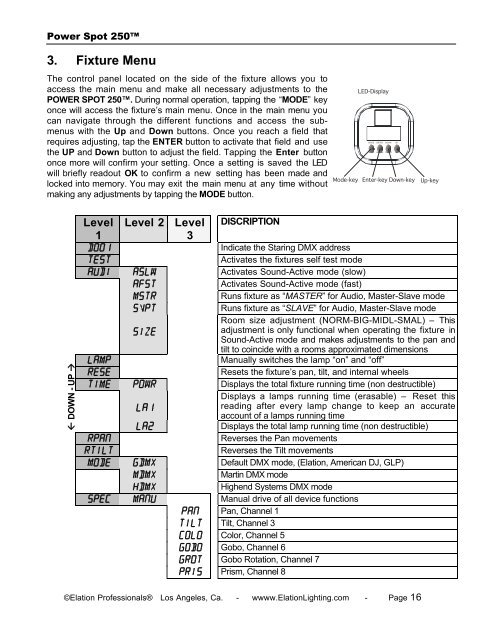Power Spot 250 User Manual (pdf) - Elation Professional
Power Spot 250 User Manual (pdf) - Elation Professional
Power Spot 250 User Manual (pdf) - Elation Professional
Create successful ePaper yourself
Turn your PDF publications into a flip-book with our unique Google optimized e-Paper software.
<strong>Power</strong> <strong>Spot</strong> <strong>250</strong>3. Fixture MenuThe control panel located on the side of the fixture allows you toaccess the main menu and make all necessary adjustments to thePOWER SPOT <strong>250</strong>. During normal operation, tapping the “MODE” keyonce will access the fixture’s main menu. Once in the main menu youcan navigate through the different functions and access the submenuswith the Up and Down buttons. Once you reach a field thatrequires adjusting, tap the ENTER button to activate that field and usethe UP and Down button to adjust the field. Tapping the Enter buttononce more will confirm your setting. Once a setting is saved the LEDwill briefly readout OK to confirm a new setting has been made andlocked into memory. You may exit the main menu at any time withoutmaking any adjustments by tapping the MODE button.LED-DisplayMODE ENTER DOWN UPMODEENTERUP DOWNMode-key Enter-key Down-key Up-key DOWN - UP Level Level 2 Level DISCRIPTION13D001Indicate the Staring DMX addressTESTActivates the fixtures self test modeAUDI ASLW Activates Sound-Active mode (slow)AFSTActivates Sound-Active mode (fast)MSTRSVPTSIZERuns fixture as “MASTER” for Audio, Master-Slave modeRuns fixture as “SLAVE” for Audio, Master-Slave modeRoom size adjustment (NORM-BIG-MIDL-SMAL) – Thisadjustment is only functional when operating the fixture inSound-Active mode and makes adjustments to the pan andtilt to coincide with a rooms approximated dimensionsLAMP<strong>Manual</strong>ly switches the lamp “on” and “off”RESEResets the fixture’s pan, tilt, and internal wheelsTIME POWR Displays the total fixture running time (non destructible)LA1Displays a lamps running time (erasable) – Reset thisreading after every lamp change to keep an accurateaccount of a lamps running timeDisplays the total lamp running time (non destructible)Reverses the Pan movementsReverses the Tilt movementsLA2RPANRTILTMODE GDMX Default DMX mode, (<strong>Elation</strong>, American DJ, GLP)MDMXMartin DMX modeHDMXHighend Systems DMX modeSPEC MANU <strong>Manual</strong> drive of all device functionsPAN Pan, Channel 1TILT Tilt, Channel 3COLO Color, Channel 5GOBO Gobo, Channel 6GROT Gobo Rotation, Channel 7PRIS Prism, Channel 8©<strong>Elation</strong> <strong>Professional</strong>s® Los Angeles, Ca. - wwww.<strong>Elation</strong>Lighting.com - Page 16