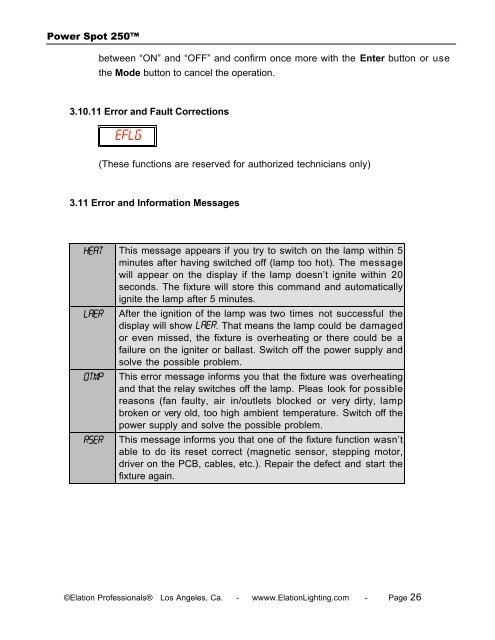Power Spot 250 User Manual (pdf) - Elation Professional
Power Spot 250 User Manual (pdf) - Elation Professional
Power Spot 250 User Manual (pdf) - Elation Professional
Create successful ePaper yourself
Turn your PDF publications into a flip-book with our unique Google optimized e-Paper software.
<strong>Power</strong> <strong>Spot</strong> <strong>250</strong>between “ON” and “OFF” and confirm once more with the Enter button or usethe Mode button to cancel the operation.3.10.11 Error and Fault CorrectionsEFLG(These functions are reserved for authorized technicians only)3.11 Error and Information MessagesHEAt This message appears if you try to switch on the lamp within 5minutes after having switched off (lamp too hot). The messagewill appear on the display if the lamp doesn’t ignite within 20seconds. The fixture will store this command and automaticallyignite the lamp after 5 minutes.LaeR After the ignition of the lamp was two times not successful thedisplay will show LAER. That means the lamp could be damagedor even missed, the fixture is overheating or there could be afailure on the igniter or ballast. Switch off the power supply andsolve the possible problem.OTMPRsERThis error message informs you that the fixture was overheatingand that the relay switches off the lamp. Pleas look for possiblereasons (fan faulty, air in/outlets blocked or very dirty, lampbroken or very old, too high ambient temperature. Switch off thepower supply and solve the possible problem.This message informs you that one of the fixture function wasn’table to do its reset correct (magnetic sensor, stepping motor,driver on the PCB, cables, etc.). Repair the defect and start thefixture again.©<strong>Elation</strong> <strong>Professional</strong>s® Los Angeles, Ca. - wwww.<strong>Elation</strong>Lighting.com - Page 26