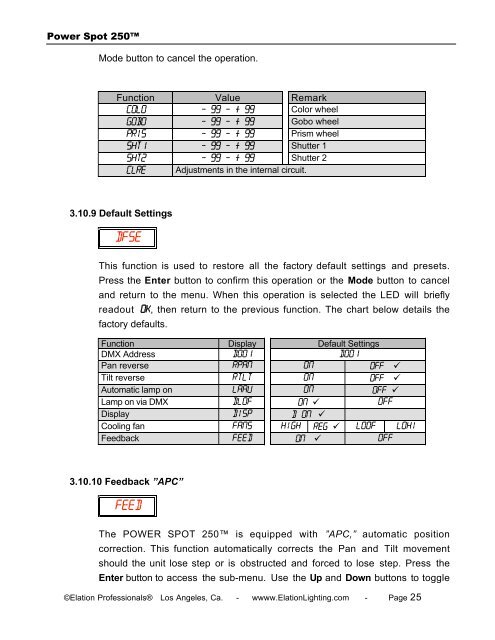Power Spot 250 User Manual (pdf) - Elation Professional
Power Spot 250 User Manual (pdf) - Elation Professional
Power Spot 250 User Manual (pdf) - Elation Professional
You also want an ePaper? Increase the reach of your titles
YUMPU automatically turns print PDFs into web optimized ePapers that Google loves.
<strong>Power</strong> <strong>Spot</strong> <strong>250</strong>Mode button to cancel the operation.Function Value RemarkCOLO - 99 - + 99 Color wheelGOBO - 99 - + 99 Gobo wheelPRIS - 99 - + 99 Prism wheelSHT1 - 99 - + 99 Shutter 1SHT2 - 99 - + 99 Shutter 2clre Adjustments in the internal circuit.3.10.9 Default SettingsDFSEThis function is used to restore all the factory default settings and presets.Press the Enter button to confirm this operation or the Mode button to canceland return to the menu. When this operation is selected the LED will brieflyreadout ok, then return to the previous function. The chart below details thefactory defaults.Function Display Default SettingsDMX Address D001 D001Pan reverse RPAN ON OFF Tilt reverse RTLT ON OFF Automatic lamp on LAAU ON OFF Lamp on via DMX DLOF ON OFFDisplay DISP D ON Cooling fan FANS HIGH REG LOOF LOHIFeedback FEED ON OFF3.10.10 Feedback ”APC”FEEDThe POWER SPOT <strong>250</strong> is equipped with ”APC,” automatic positioncorrection. This function automatically corrects the Pan and Tilt movementshould the unit lose step or is obstructed and forced to lose step. Press theEnter button to access the sub-menu. Use the Up and Down buttons to toggle©<strong>Elation</strong> <strong>Professional</strong>s® Los Angeles, Ca. - wwww.<strong>Elation</strong>Lighting.com - Page 25