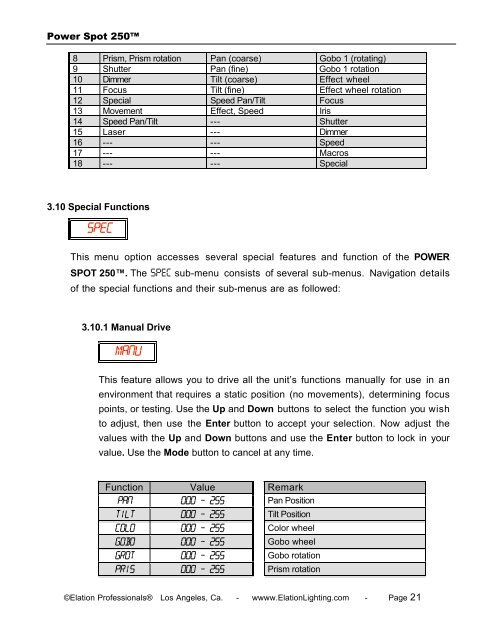Power Spot 250 User Manual (pdf) - Elation Professional
Power Spot 250 User Manual (pdf) - Elation Professional
Power Spot 250 User Manual (pdf) - Elation Professional
You also want an ePaper? Increase the reach of your titles
YUMPU automatically turns print PDFs into web optimized ePapers that Google loves.
<strong>Power</strong> <strong>Spot</strong> <strong>250</strong>8 Prism, Prism rotation Pan (coarse) Gobo 1 (rotating)9 Shutter Pan (fine) Gobo 1 rotation10 Dimmer Tilt (coarse) Effect wheel11 Focus Tilt (fine) Effect wheel rotation12 Special Speed Pan/Tilt Focus13 Movement Effect, Speed Iris14 Speed Pan/Tilt --- Shutter15 Laser --- Dimmer16 --- --- Speed17 --- --- Macros18 --- --- Special3.10 Special FunctionsSPECThis menu option accesses several special features and function of the POWERSPOT <strong>250</strong>. The SPEC sub-menu consists of several sub-menus. Navigation detailsof the special functions and their sub-menus are as followed:3.10.1 <strong>Manual</strong> DriveMANUThis feature allows you to drive all the unit’s functions manually for use in anenvironment that requires a static position (no movements), determining focuspoints, or testing. Use the Up and Down buttons to select the function you wishto adjust, then use the Enter button to accept your selection. Now adjust thevalues with the Up and Down buttons and use the Enter button to lock in yourvalue. Use the Mode button to cancel at any time.Function Value RemarkPAN 000 - 255 Pan PositionTILT 000 - 255 Tilt PositionCOLO 000 - 255 Color wheelGOBO 000 - 255 Gobo wheelGROT 000 - 255 Gobo rotationPRIS 000 - 255 Prism rotation©<strong>Elation</strong> <strong>Professional</strong>s® Los Angeles, Ca. - wwww.<strong>Elation</strong>Lighting.com - Page 21