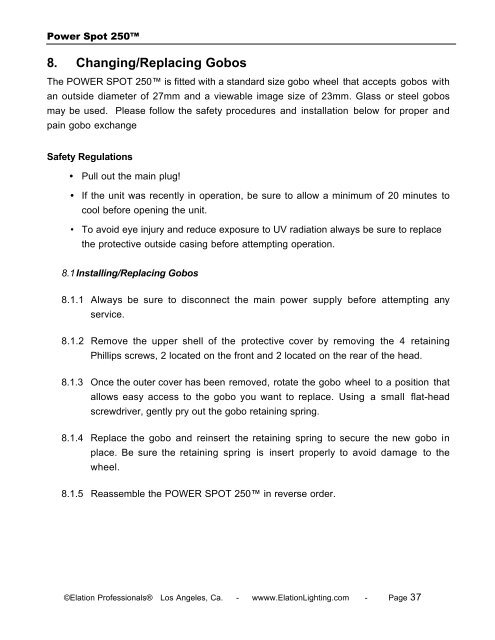Power Spot 250 User Manual (pdf) - Elation Professional
Power Spot 250 User Manual (pdf) - Elation Professional
Power Spot 250 User Manual (pdf) - Elation Professional
Create successful ePaper yourself
Turn your PDF publications into a flip-book with our unique Google optimized e-Paper software.
<strong>Power</strong> <strong>Spot</strong> <strong>250</strong>8. Changing/Replacing GobosThe POWER SPOT <strong>250</strong> is fitted with a standard size gobo wheel that accepts gobos withan outside diameter of 27mm and a viewable image size of 23mm. Glass or steel gobosmay be used. Please follow the safety procedures and installation below for proper andpain gobo exchangeSafety Regulations• Pull out the main plug!• If the unit was recently in operation, be sure to allow a minimum of 20 minutes tocool before opening the unit.• To avoid eye injury and reduce exposure to UV radiation always be sure to replacethe protective outside casing before attempting operation.8.1 Installing/Replacing Gobos8.1.1 Always be sure to disconnect the main power supply before attempting anyservice.8.1.2 Remove the upper shell of the protective cover by removing the 4 retainingPhillips screws, 2 located on the front and 2 located on the rear of the head.8.1.3 Once the outer cover has been removed, rotate the gobo wheel to a position thatallows easy access to the gobo you want to replace. Using a small flat-headscrewdriver, gently pry out the gobo retaining spring.8.1.4 Replace the gobo and reinsert the retaining spring to secure the new gobo inplace. Be sure the retaining spring is insert properly to avoid damage to thewheel.8.1.5 Reassemble the POWER SPOT <strong>250</strong> in reverse order.©<strong>Elation</strong> <strong>Professional</strong>s® Los Angeles, Ca. - wwww.<strong>Elation</strong>Lighting.com - Page 37