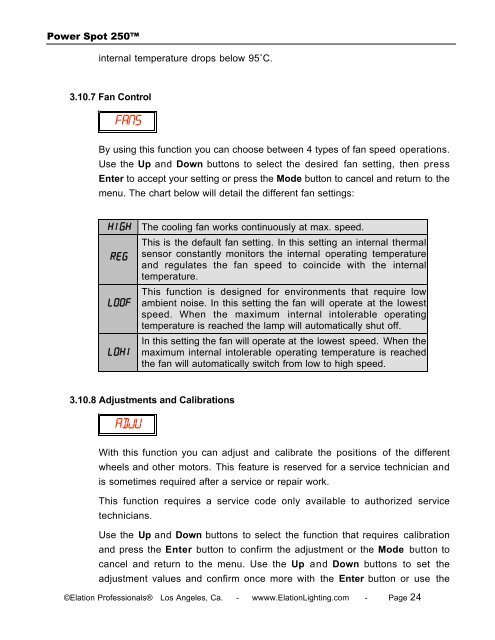Power Spot 250 User Manual (pdf) - Elation Professional
Power Spot 250 User Manual (pdf) - Elation Professional
Power Spot 250 User Manual (pdf) - Elation Professional
You also want an ePaper? Increase the reach of your titles
YUMPU automatically turns print PDFs into web optimized ePapers that Google loves.
<strong>Power</strong> <strong>Spot</strong> <strong>250</strong>internal temperature drops below 95˚C.3.10.7 Fan ControlFANSBy using this function you can choose between 4 types of fan speed operations.Use the Up and Down buttons to select the desired fan setting, then pressEnter to accept your setting or press the Mode button to cancel and return to themenu. The chart below will detail the different fan settings:HIGHREGLOOFLOHIThe cooling fan works continuously at max. speed.This is the default fan setting. In this setting an internal thermalsensor constantly monitors the internal operating temperatureand regulates the fan speed to coincide with the internaltemperature.This function is designed for environments that require lowambient noise. In this setting the fan will operate at the lowestspeed. When the maximum internal intolerable operatingtemperature is reached the lamp will automatically shut off.In this setting the fan will operate at the lowest speed. When themaximum internal intolerable operating temperature is reachedthe fan will automatically switch from low to high speed.3.10.8 Adjustments and CalibrationsADJUWith this function you can adjust and calibrate the positions of the differentwheels and other motors. This feature is reserved for a service technician andis sometimes required after a service or repair work.This function requires a service code only available to authorized servicetechnicians.Use the Up and Down buttons to select the function that requires calibrationand press the Enter button to confirm the adjustment or the Mode button tocancel and return to the menu. Use the Up and Down buttons to set theadjustment values and confirm once more with the Enter button or use the©<strong>Elation</strong> <strong>Professional</strong>s® Los Angeles, Ca. - wwww.<strong>Elation</strong>Lighting.com - Page 24