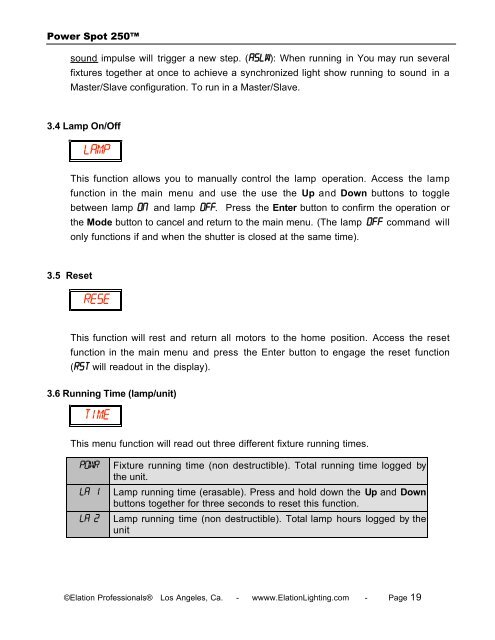Power Spot 250 User Manual (pdf) - Elation Professional
Power Spot 250 User Manual (pdf) - Elation Professional
Power Spot 250 User Manual (pdf) - Elation Professional
You also want an ePaper? Increase the reach of your titles
YUMPU automatically turns print PDFs into web optimized ePapers that Google loves.
<strong>Power</strong> <strong>Spot</strong> <strong>250</strong>sound impulse will trigger a new step. (Aslw): When running in You may run severalfixtures together at once to achieve a synchronized light show running to sound in aMaster/Slave configuration. To run in a Master/Slave.3.4 Lamp On/OffLAMPThis function allows you to manually control the lamp operation. Access the lampfunction in the main menu and use the use the Up and Down buttons to togglebetween lamp On and lamp Off. Press the Enter button to confirm the operation orthe Mode button to cancel and return to the main menu. (The lamp OFF command willonly functions if and when the shutter is closed at the same time).3.5 ResetRESEThis function will rest and return all motors to the home position. Access the resetfunction in the main menu and press the Enter button to engage the reset function(RST will readout in the display).3.6 Running Time (lamp/unit)TIMEThis menu function will read out three different fixture running times.POWRLA 1LA 2Fixture running time (non destructible). Total running time logged bythe unit.Lamp running time (erasable). Press and hold down the Up and Downbuttons together for three seconds to reset this function.Lamp running time (non destructible). Total lamp hours logged by theunit©<strong>Elation</strong> <strong>Professional</strong>s® Los Angeles, Ca. - wwww.<strong>Elation</strong>Lighting.com - Page 19