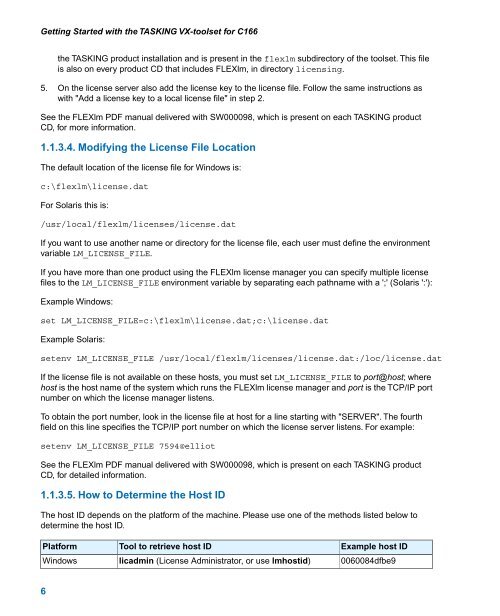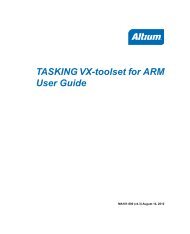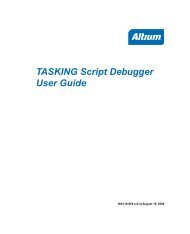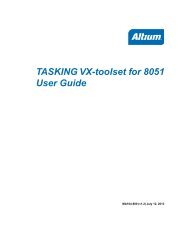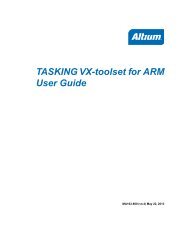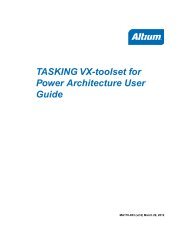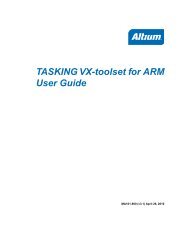Getting Started with the TASKING VX-toolset for C166
Getting Started with the TASKING VX-toolset for C166
Getting Started with the TASKING VX-toolset for C166
- No tags were found...
Create successful ePaper yourself
Turn your PDF publications into a flip-book with our unique Google optimized e-Paper software.
<strong>Getting</strong> <strong>Started</strong> <strong>with</strong> <strong>the</strong> <strong>TASKING</strong> <strong>VX</strong>-<strong>toolset</strong> <strong>for</strong> <strong>C166</strong><strong>the</strong> <strong>TASKING</strong> product installation and is present in <strong>the</strong> flexlm subdirectory of <strong>the</strong> <strong>toolset</strong>. This fileis also on every product CD that includes FLEXlm, in directory licensing.5. On <strong>the</strong> license server also add <strong>the</strong> license key to <strong>the</strong> license file. Follow <strong>the</strong> same instructions as<strong>with</strong> "Add a license key to a local license file" in step 2.See <strong>the</strong> FLEXlm PDF manual delivered <strong>with</strong> SW000098, which is present on each <strong>TASKING</strong> productCD, <strong>for</strong> more in<strong>for</strong>mation.1.1.3.4. Modifying <strong>the</strong> License File LocationThe default location of <strong>the</strong> license file <strong>for</strong> Windows is:c:\flexlm\license.datFor Solaris this is:/usr/local/flexlm/licenses/license.datIf you want to use ano<strong>the</strong>r name or directory <strong>for</strong> <strong>the</strong> license file, each user must define <strong>the</strong> environmentvariable LM_LICENSE_FILE.If you have more than one product using <strong>the</strong> FLEXlm license manager you can specify multiple licensefiles to <strong>the</strong> LM_LICENSE_FILE environment variable by separating each pathname <strong>with</strong> a ';' (Solaris ':'):Example Windows:set LM_LICENSE_FILE=c:\flexlm\license.dat;c:\license.datExample Solaris:setenv LM_LICENSE_FILE /usr/local/flexlm/licenses/license.dat:/loc/license.datIf <strong>the</strong> license file is not available on <strong>the</strong>se hosts, you must set LM_LICENSE_FILE to port@host; wherehost is <strong>the</strong> host name of <strong>the</strong> system which runs <strong>the</strong> FLEXlm license manager and port is <strong>the</strong> TCP/IP portnumber on which <strong>the</strong> license manager listens.To obtain <strong>the</strong> port number, look in <strong>the</strong> license file at host <strong>for</strong> a line starting <strong>with</strong> "SERVER". The fourthfield on this line specifies <strong>the</strong> TCP/IP port number on which <strong>the</strong> license server listens. For example:setenv LM_LICENSE_FILE 7594@elliotSee <strong>the</strong> FLEXlm PDF manual delivered <strong>with</strong> SW000098, which is present on each <strong>TASKING</strong> productCD, <strong>for</strong> detailed in<strong>for</strong>mation.1.1.3.5. How to Determine <strong>the</strong> Host IDThe host ID depends on <strong>the</strong> plat<strong>for</strong>m of <strong>the</strong> machine. Please use one of <strong>the</strong> methods listed below todetermine <strong>the</strong> host ID.Plat<strong>for</strong>mWindowsTool to retrieve host IDlicadmin (License Administrator, or use lmhostid)Example host ID0060084dfbe96