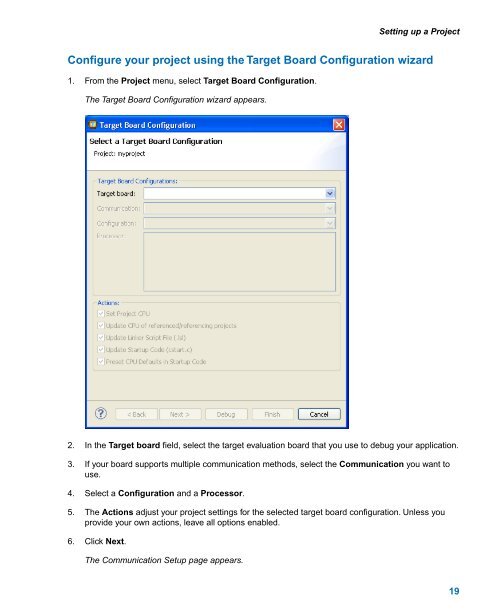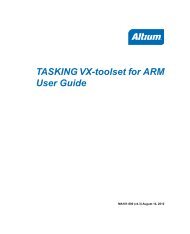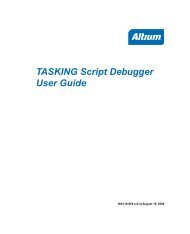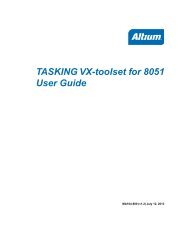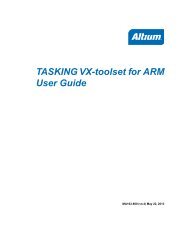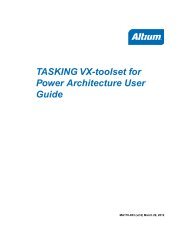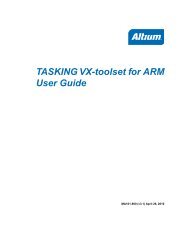Getting Started with the TASKING VX-toolset for C166
Getting Started with the TASKING VX-toolset for C166
Getting Started with the TASKING VX-toolset for C166
- No tags were found...
Create successful ePaper yourself
Turn your PDF publications into a flip-book with our unique Google optimized e-Paper software.
Setting up a ProjectConfigure your project using <strong>the</strong> Target Board Configuration wizard1. From <strong>the</strong> Project menu, select Target Board Configuration.The Target Board Configuration wizard appears.2. In <strong>the</strong> Target board field, select <strong>the</strong> target evaluation board that you use to debug your application.3. If your board supports multiple communication methods, select <strong>the</strong> Communication you want touse.4. Select a Configuration and a Processor.5. The Actions adjust your project settings <strong>for</strong> <strong>the</strong> selected target board configuration. Unless youprovide your own actions, leave all options enabled.6. Click Next.The Communication Setup page appears.19