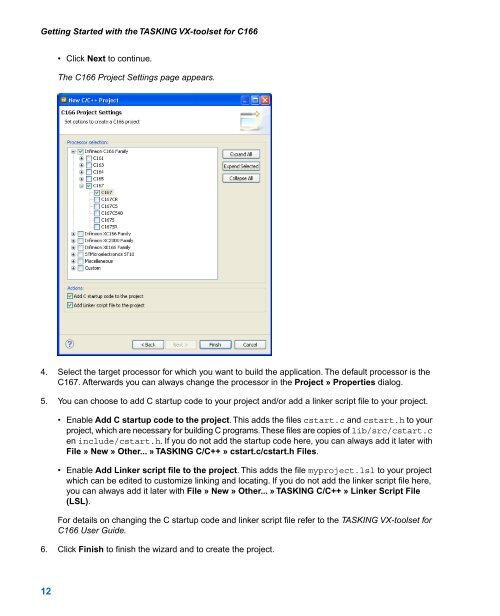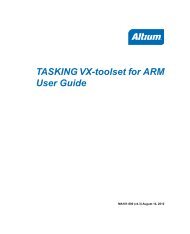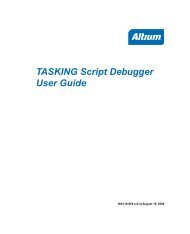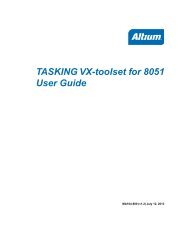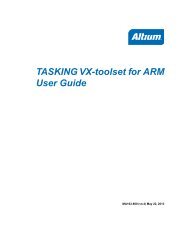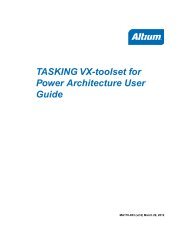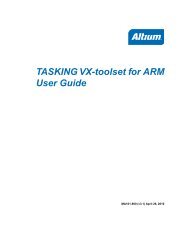Getting Started with the TASKING VX-toolset for C166
Getting Started with the TASKING VX-toolset for C166
Getting Started with the TASKING VX-toolset for C166
- No tags were found...
Create successful ePaper yourself
Turn your PDF publications into a flip-book with our unique Google optimized e-Paper software.
<strong>Getting</strong> <strong>Started</strong> <strong>with</strong> <strong>the</strong> <strong>TASKING</strong> <strong>VX</strong>-<strong>toolset</strong> <strong>for</strong> <strong>C166</strong>• Click Next to continue.The <strong>C166</strong> Project Settings page appears.4. Select <strong>the</strong> target processor <strong>for</strong> which you want to build <strong>the</strong> application. The default processor is <strong>the</strong>C167. Afterwards you can always change <strong>the</strong> processor in <strong>the</strong> Project » Properties dialog.5. You can choose to add C startup code to your project and/or add a linker script file to your project.• Enable Add C startup code to <strong>the</strong> project. This adds <strong>the</strong> files cstart.c and cstart.h to yourproject, which are necessary <strong>for</strong> building C programs.These files are copies of lib/src/cstart.cen include/cstart.h. If you do not add <strong>the</strong> startup code here, you can always add it later <strong>with</strong>File » New » O<strong>the</strong>r... » <strong>TASKING</strong> C/C++ » cstart.c/cstart.h Files.• Enable Add Linker script file to <strong>the</strong> project. This adds <strong>the</strong> file myproject.lsl to your projectwhich can be edited to customize linking and locating. If you do not add <strong>the</strong> linker script file here,you can always add it later <strong>with</strong> File » New » O<strong>the</strong>r... » <strong>TASKING</strong> C/C++ » Linker Script File(LSL).For details on changing <strong>the</strong> C startup code and linker script file refer to <strong>the</strong> <strong>TASKING</strong> <strong>VX</strong>-<strong>toolset</strong> <strong>for</strong><strong>C166</strong> User Guide.6. Click Finish to finish <strong>the</strong> wizard and to create <strong>the</strong> project.12