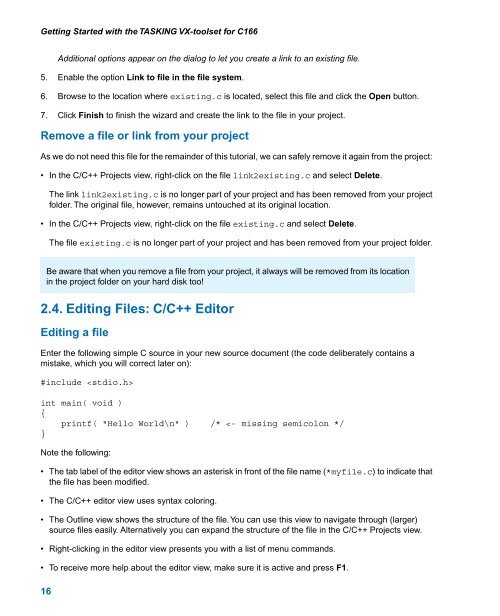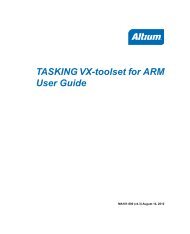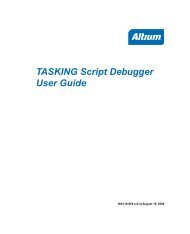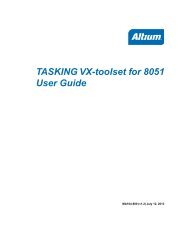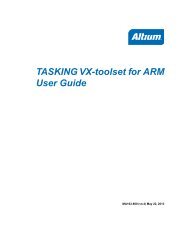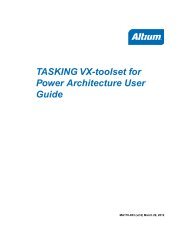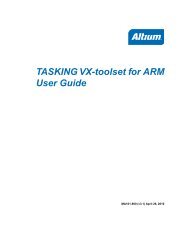Getting Started with the TASKING VX-toolset for C166
Getting Started with the TASKING VX-toolset for C166
Getting Started with the TASKING VX-toolset for C166
- No tags were found...
Create successful ePaper yourself
Turn your PDF publications into a flip-book with our unique Google optimized e-Paper software.
<strong>Getting</strong> <strong>Started</strong> <strong>with</strong> <strong>the</strong> <strong>TASKING</strong> <strong>VX</strong>-<strong>toolset</strong> <strong>for</strong> <strong>C166</strong>Additional options appear on <strong>the</strong> dialog to let you create a link to an existing file.5. Enable <strong>the</strong> option Link to file in <strong>the</strong> file system.6. Browse to <strong>the</strong> location where existing.c is located, select this file and click <strong>the</strong> Open button.7. Click Finish to finish <strong>the</strong> wizard and create <strong>the</strong> link to <strong>the</strong> file in your project.Remove a file or link from your projectAs we do not need this file <strong>for</strong> <strong>the</strong> remainder of this tutorial, we can safely remove it again from <strong>the</strong> project:• In <strong>the</strong> C/C++ Projects view, right-click on <strong>the</strong> file link2existing.c and select Delete.The link link2existing.c is no longer part of your project and has been removed from your projectfolder. The original file, however, remains untouched at its original location.• In <strong>the</strong> C/C++ Projects view, right-click on <strong>the</strong> file existing.c and select Delete.The file existing.c is no longer part of your project and has been removed from your project folder.Be aware that when you remove a file from your project, it always will be removed from its locationin <strong>the</strong> project folder on your hard disk too!2.4. Editing Files: C/C++ EditorEditing a fileEnter <strong>the</strong> following simple C source in your new source document (<strong>the</strong> code deliberately contains amistake, which you will correct later on):#include int main( void ){printf( "Hello World\n" ) /*