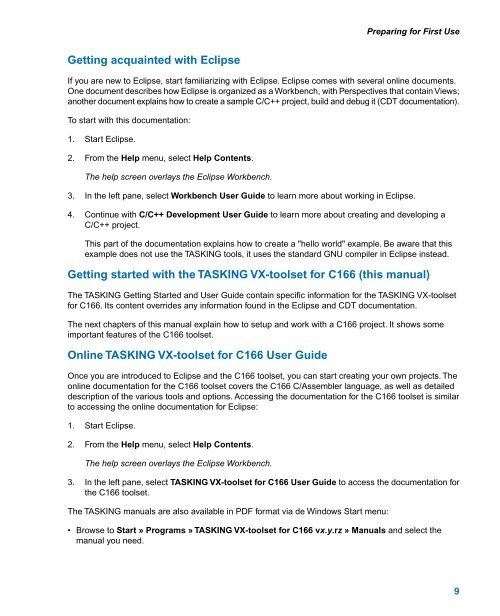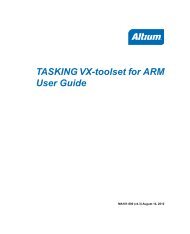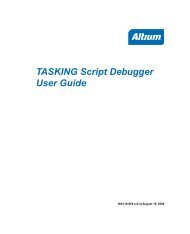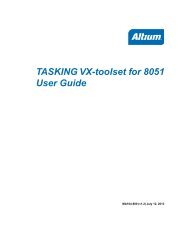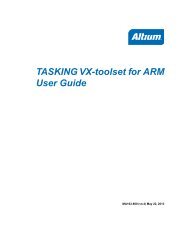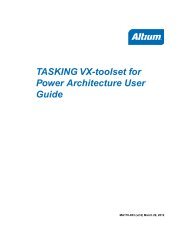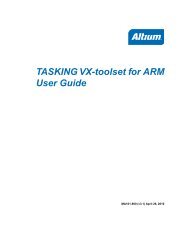Getting Started with the TASKING VX-toolset for C166
Getting Started with the TASKING VX-toolset for C166
Getting Started with the TASKING VX-toolset for C166
- No tags were found...
You also want an ePaper? Increase the reach of your titles
YUMPU automatically turns print PDFs into web optimized ePapers that Google loves.
Preparing <strong>for</strong> First Use<strong>Getting</strong> acquainted <strong>with</strong> EclipseIf you are new to Eclipse, start familiarizing <strong>with</strong> Eclipse. Eclipse comes <strong>with</strong> several online documents.One document describes how Eclipse is organized as a Workbench, <strong>with</strong> Perspectives that contain Views;ano<strong>the</strong>r document explains how to create a sample C/C++ project, build and debug it (CDT documentation).To start <strong>with</strong> this documentation:1. Start Eclipse.2. From <strong>the</strong> Help menu, select Help Contents.The help screen overlays <strong>the</strong> Eclipse Workbench.3. In <strong>the</strong> left pane, select Workbench User Guide to learn more about working in Eclipse.4. Continue <strong>with</strong> C/C++ Development User Guide to learn more about creating and developing aC/C++ project.This part of <strong>the</strong> documentation explains how to create a "hello world" example. Be aware that thisexample does not use <strong>the</strong> <strong>TASKING</strong> tools, it uses <strong>the</strong> standard GNU compiler in Eclipse instead.<strong>Getting</strong> started <strong>with</strong> <strong>the</strong> <strong>TASKING</strong> <strong>VX</strong>-<strong>toolset</strong> <strong>for</strong> <strong>C166</strong> (this manual)The <strong>TASKING</strong> <strong>Getting</strong> <strong>Started</strong> and User Guide contain specific in<strong>for</strong>mation <strong>for</strong> <strong>the</strong> <strong>TASKING</strong> <strong>VX</strong>-<strong>toolset</strong><strong>for</strong> <strong>C166</strong>. Its content overrides any in<strong>for</strong>mation found in <strong>the</strong> Eclipse and CDT documentation.The next chapters of this manual explain how to setup and work <strong>with</strong> a <strong>C166</strong> project. It shows someimportant features of <strong>the</strong> <strong>C166</strong> <strong>toolset</strong>.Online <strong>TASKING</strong> <strong>VX</strong>-<strong>toolset</strong> <strong>for</strong> <strong>C166</strong> User GuideOnce you are introduced to Eclipse and <strong>the</strong> <strong>C166</strong> <strong>toolset</strong>, you can start creating your own projects. Theonline documentation <strong>for</strong> <strong>the</strong> <strong>C166</strong> <strong>toolset</strong> covers <strong>the</strong> <strong>C166</strong> C/Assembler language, as well as detaileddescription of <strong>the</strong> various tools and options. Accessing <strong>the</strong> documentation <strong>for</strong> <strong>the</strong> <strong>C166</strong> <strong>toolset</strong> is similarto accessing <strong>the</strong> online documentation <strong>for</strong> Eclipse:1. Start Eclipse.2. From <strong>the</strong> Help menu, select Help Contents.The help screen overlays <strong>the</strong> Eclipse Workbench.3. In <strong>the</strong> left pane, select <strong>TASKING</strong> <strong>VX</strong>-<strong>toolset</strong> <strong>for</strong> <strong>C166</strong> User Guide to access <strong>the</strong> documentation <strong>for</strong><strong>the</strong> <strong>C166</strong> <strong>toolset</strong>.The <strong>TASKING</strong> manuals are also available in PDF <strong>for</strong>mat via de Windows Start menu:• Browse to Start » Programs » <strong>TASKING</strong> <strong>VX</strong>-<strong>toolset</strong> <strong>for</strong> <strong>C166</strong> vx.y.rz » Manuals and select <strong>the</strong>manual you need.9