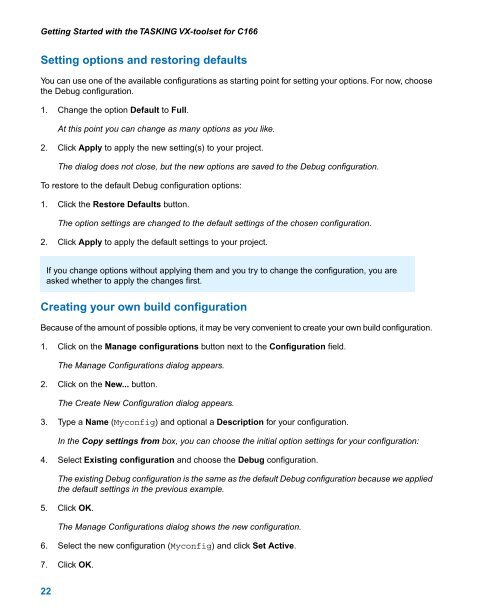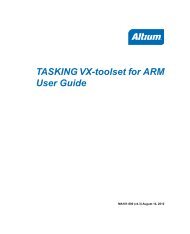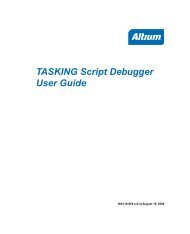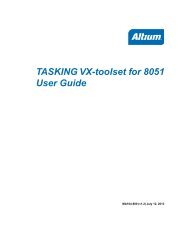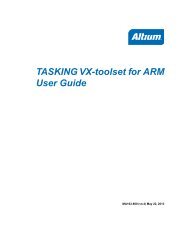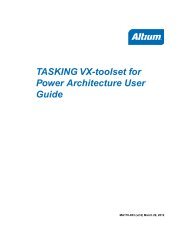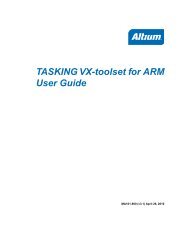Getting Started with the TASKING VX-toolset for C166
Getting Started with the TASKING VX-toolset for C166
Getting Started with the TASKING VX-toolset for C166
- No tags were found...
You also want an ePaper? Increase the reach of your titles
YUMPU automatically turns print PDFs into web optimized ePapers that Google loves.
<strong>Getting</strong> <strong>Started</strong> <strong>with</strong> <strong>the</strong> <strong>TASKING</strong> <strong>VX</strong>-<strong>toolset</strong> <strong>for</strong> <strong>C166</strong>Setting options and restoring defaultsYou can use one of <strong>the</strong> available configurations as starting point <strong>for</strong> setting your options. For now, choose<strong>the</strong> Debug configuration.1. Change <strong>the</strong> option Default to Full.At this point you can change as many options as you like.2. Click Apply to apply <strong>the</strong> new setting(s) to your project.The dialog does not close, but <strong>the</strong> new options are saved to <strong>the</strong> Debug configuration.To restore to <strong>the</strong> default Debug configuration options:1. Click <strong>the</strong> Restore Defaults button.The option settings are changed to <strong>the</strong> default settings of <strong>the</strong> chosen configuration.2. Click Apply to apply <strong>the</strong> default settings to your project.If you change options <strong>with</strong>out applying <strong>the</strong>m and you try to change <strong>the</strong> configuration, you areasked whe<strong>the</strong>r to apply <strong>the</strong> changes first.Creating your own build configurationBecause of <strong>the</strong> amount of possible options, it may be very convenient to create your own build configuration.1. Click on <strong>the</strong> Manage configurations button next to <strong>the</strong> Configuration field.The Manage Configurations dialog appears.2. Click on <strong>the</strong> New... button.The Create New Configuration dialog appears.3. Type a Name (Myconfig) and optional a Description <strong>for</strong> your configuration.In <strong>the</strong> Copy settings from box, you can choose <strong>the</strong> initial option settings <strong>for</strong> your configuration:4. Select Existing configuration and choose <strong>the</strong> Debug configuration.The existing Debug configuration is <strong>the</strong> same as <strong>the</strong> default Debug configuration because we applied<strong>the</strong> default settings in <strong>the</strong> previous example.5. Click OK.The Manage Configurations dialog shows <strong>the</strong> new configuration.6. Select <strong>the</strong> new configuration (Myconfig) and click Set Active.7. Click OK.22