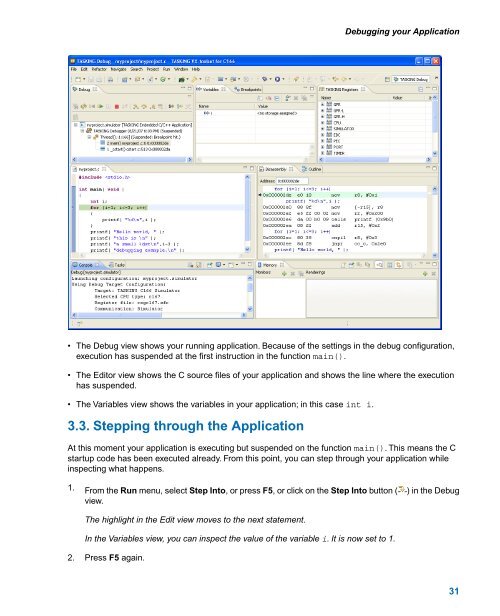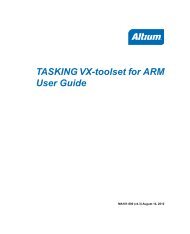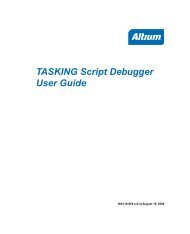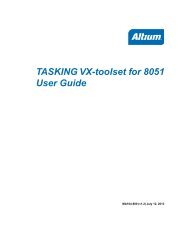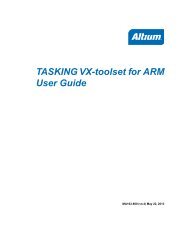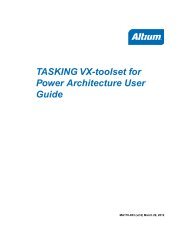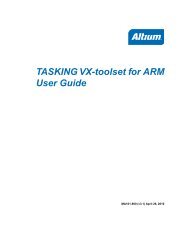Getting Started with the TASKING VX-toolset for C166
Getting Started with the TASKING VX-toolset for C166
Getting Started with the TASKING VX-toolset for C166
- No tags were found...
Create successful ePaper yourself
Turn your PDF publications into a flip-book with our unique Google optimized e-Paper software.
Debugging your Application• The Debug view shows your running application. Because of <strong>the</strong> settings in <strong>the</strong> debug configuration,execution has suspended at <strong>the</strong> first instruction in <strong>the</strong> function main().• The Editor view shows <strong>the</strong> C source files of your application and shows <strong>the</strong> line where <strong>the</strong> executionhas suspended.• The Variables view shows <strong>the</strong> variables in your application; in this case int i.3.3. Stepping through <strong>the</strong> ApplicationAt this moment your application is executing but suspended on <strong>the</strong> function main(). This means <strong>the</strong> Cstartup code has been executed already. From this point, you can step through your application whileinspecting what happens.1. From <strong>the</strong> Run menu, select Step Into, or press F5, or click on <strong>the</strong> Step Into button ( ) in <strong>the</strong> Debugview.The highlight in <strong>the</strong> Edit view moves to <strong>the</strong> next statement.In <strong>the</strong> Variables view, you can inspect <strong>the</strong> value of <strong>the</strong> variable i. It is now set to 1.2. Press F5 again.31