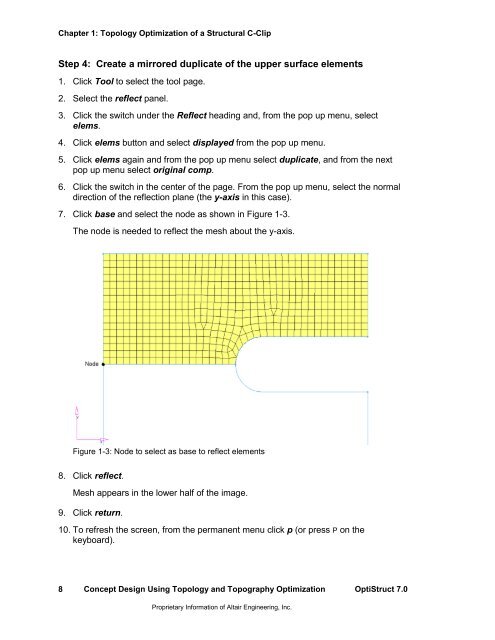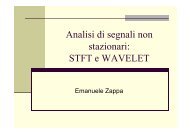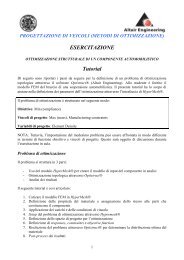Concept Design Using Topology and Topography Optimization
Concept Design Using Topology and Topography Optimization
Concept Design Using Topology and Topography Optimization
You also want an ePaper? Increase the reach of your titles
YUMPU automatically turns print PDFs into web optimized ePapers that Google loves.
Chapter 1: <strong>Topology</strong> <strong>Optimization</strong> of a Structural C-ClipStep 4: Create a mirrored duplicate of the upper surface elements1. Click Tool to select the tool page.2. Select the reflect panel.3. Click the switch under the Reflect heading <strong>and</strong>, from the pop up menu, selectelems.4. Click elems button <strong>and</strong> select displayed from the pop up menu.5. Click elems again <strong>and</strong> from the pop up menu select duplicate, <strong>and</strong> from the nextpop up menu select original comp.6. Click the switch in the center of the page. From the pop up menu, select the normaldirection of the reflection plane (the y-axis in this case).7. Click base <strong>and</strong> select the node as shown in Figure 1-3.The node is needed to reflect the mesh about the y-axis.Figure 1-3: Node to select as base to reflect elements8. Click reflect.Mesh appears in the lower half of the image.9. Click return.10. To refresh the screen, from the permanent menu click p (or press P on thekeyboard).8<strong>Concept</strong> <strong>Design</strong> <strong>Using</strong> <strong>Topology</strong> <strong>and</strong> <strong>Topography</strong> <strong>Optimization</strong> OptiStruct 7.0Proprietary Information of Altair Engineering, Inc.