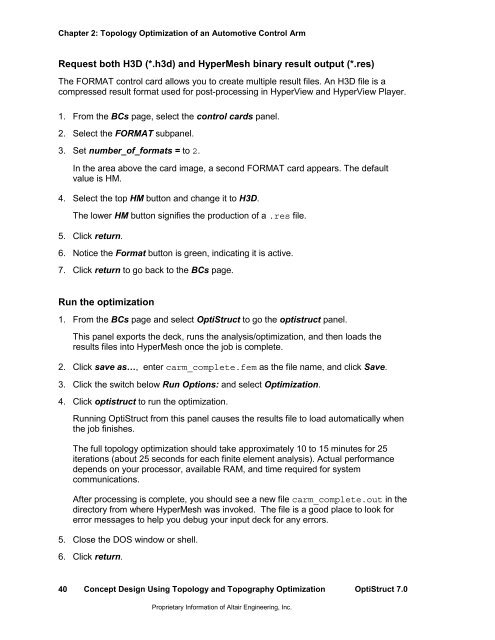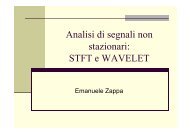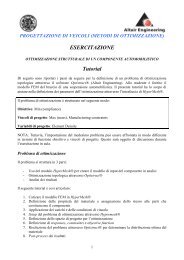Concept Design Using Topology and Topography Optimization
Concept Design Using Topology and Topography Optimization
Concept Design Using Topology and Topography Optimization
You also want an ePaper? Increase the reach of your titles
YUMPU automatically turns print PDFs into web optimized ePapers that Google loves.
Chapter 2: <strong>Topology</strong> <strong>Optimization</strong> of an Automotive Control ArmRequest both H3D (*.h3d) <strong>and</strong> HyperMesh binary result output (*.res)The FORMAT control card allows you to create multiple result files. An H3D file is acompressed result format used for post-processing in HyperView <strong>and</strong> HyperView Player.1. From the BCs page, select the control cards panel.2. Select the FORMAT subpanel.3. Set number_of_formats = to 2.In the area above the card image, a second FORMAT card appears. The defaultvalue is HM.4. Select the top HM button <strong>and</strong> change it to H3D.The lower HM button signifies the production of a .res file.5. Click return.6. Notice the Format button is green, indicating it is active.7. Click return to go back to the BCs page.Run the optimization1. From the BCs page <strong>and</strong> select OptiStruct to go the optistruct panel.This panel exports the deck, runs the analysis/optimization, <strong>and</strong> then loads theresults files into HyperMesh once the job is complete.2. Click save as…, enter carm_complete.fem as the file name, <strong>and</strong> click Save.3. Click the switch below Run Options: <strong>and</strong> select <strong>Optimization</strong>.4. Click optistruct to run the optimization.Running OptiStruct from this panel causes the results file to load automatically whenthe job finishes.The full topology optimization should take approximately 10 to 15 minutes for 25iterations (about 25 seconds for each finite element analysis). Actual performancedepends on your processor, available RAM, <strong>and</strong> time required for systemcommunications.After processing is complete, you should see a new file carm_complete.out in thedirectory from where HyperMesh was invoked. The file is a good place to look forerror messages to help you debug your input deck for any errors.5. Close the DOS window or shell.6. Click return.40<strong>Concept</strong> <strong>Design</strong> <strong>Using</strong> <strong>Topology</strong> <strong>and</strong> <strong>Topography</strong> <strong>Optimization</strong> OptiStruct 7.0Proprietary Information of Altair Engineering, Inc.