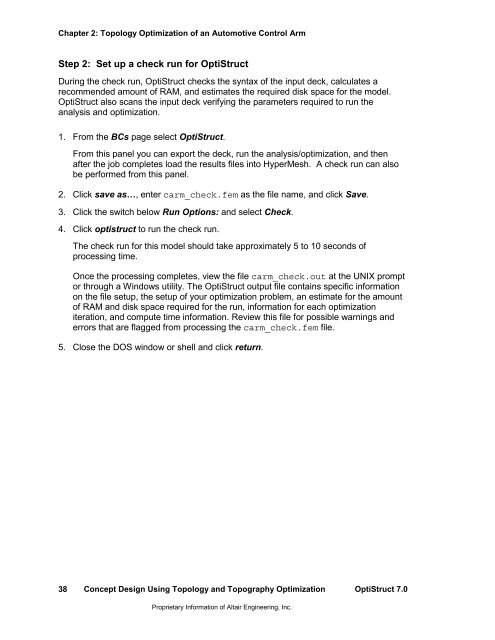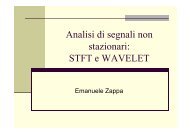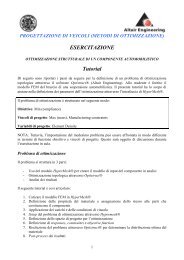Concept Design Using Topology and Topography Optimization
Concept Design Using Topology and Topography Optimization
Concept Design Using Topology and Topography Optimization
You also want an ePaper? Increase the reach of your titles
YUMPU automatically turns print PDFs into web optimized ePapers that Google loves.
Chapter 2: <strong>Topology</strong> <strong>Optimization</strong> of an Automotive Control ArmStep 2: Set up a check run for OptiStructDuring the check run, OptiStruct checks the syntax of the input deck, calculates arecommended amount of RAM, <strong>and</strong> estimates the required disk space for the model.OptiStruct also scans the input deck verifying the parameters required to run theanalysis <strong>and</strong> optimization.1. From the BCs page select OptiStruct.From this panel you can export the deck, run the analysis/optimization, <strong>and</strong> thenafter the job completes load the results files into HyperMesh. A check run can alsobe performed from this panel.2. Click save as…, enter carm_check.fem as the file name, <strong>and</strong> click Save.3. Click the switch below Run Options: <strong>and</strong> select Check.4. Click optistruct to run the check run.The check run for this model should take approximately 5 to 10 seconds ofprocessing time.Once the processing completes, view the file carm_check.out at the UNIX promptor through a Windows utility. The OptiStruct output file contains specific informationon the file setup, the setup of your optimization problem, an estimate for the amountof RAM <strong>and</strong> disk space required for the run, information for each optimizationiteration, <strong>and</strong> compute time information. Review this file for possible warnings <strong>and</strong>errors that are flagged from processing the carm_check.fem file.5. Close the DOS window or shell <strong>and</strong> click return.38<strong>Concept</strong> <strong>Design</strong> <strong>Using</strong> <strong>Topology</strong> <strong>and</strong> <strong>Topography</strong> <strong>Optimization</strong> OptiStruct 7.0Proprietary Information of Altair Engineering, Inc.