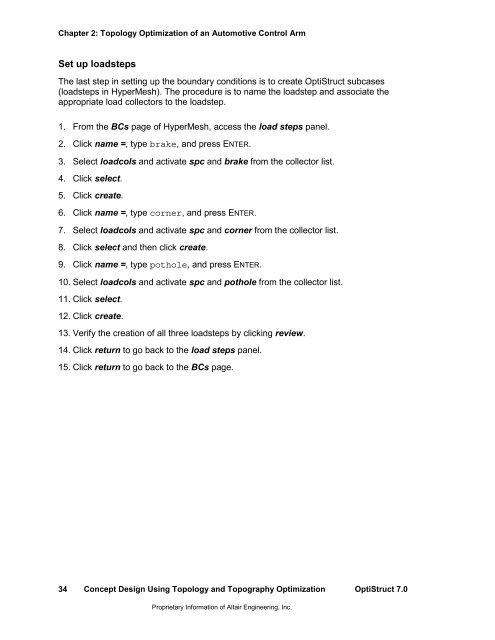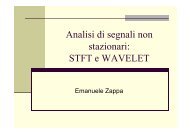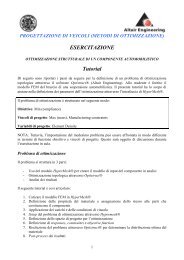Concept Design Using Topology and Topography Optimization
Concept Design Using Topology and Topography Optimization
Concept Design Using Topology and Topography Optimization
Create successful ePaper yourself
Turn your PDF publications into a flip-book with our unique Google optimized e-Paper software.
Chapter 2: <strong>Topology</strong> <strong>Optimization</strong> of an Automotive Control ArmSet up loadstepsThe last step in setting up the boundary conditions is to create OptiStruct subcases(loadsteps in HyperMesh). The procedure is to name the loadstep <strong>and</strong> associate theappropriate load collectors to the loadstep.1. From the BCs page of HyperMesh, access the load steps panel.2. Click name =, type brake, <strong>and</strong> press ENTER.3. Select loadcols <strong>and</strong> activate spc <strong>and</strong> brake from the collector list.4. Click select.5. Click create.6. Click name =, type corner, <strong>and</strong> press ENTER.7. Select loadcols <strong>and</strong> activate spc <strong>and</strong> corner from the collector list.8. Click select <strong>and</strong> then click create.9. Click name =, type pothole, <strong>and</strong> press ENTER.10. Select loadcols <strong>and</strong> activate spc <strong>and</strong> pothole from the collector list.11. Click select.12. Click create.13. Verify the creation of all three loadsteps by clicking review.14. Click return to go back to the load steps panel.15. Click return to go back to the BCs page.34<strong>Concept</strong> <strong>Design</strong> <strong>Using</strong> <strong>Topology</strong> <strong>and</strong> <strong>Topography</strong> <strong>Optimization</strong> OptiStruct 7.0Proprietary Information of Altair Engineering, Inc.