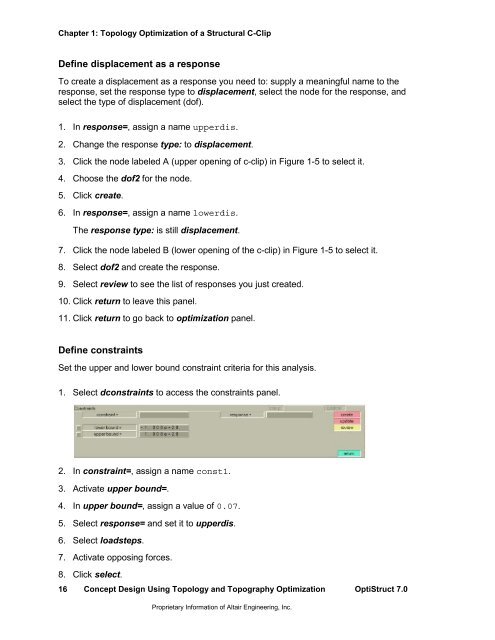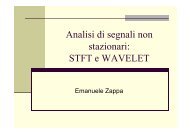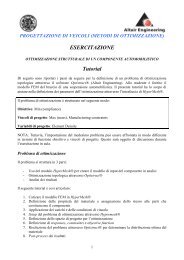Concept Design Using Topology and Topography Optimization
Concept Design Using Topology and Topography Optimization
Concept Design Using Topology and Topography Optimization
You also want an ePaper? Increase the reach of your titles
YUMPU automatically turns print PDFs into web optimized ePapers that Google loves.
Chapter 1: <strong>Topology</strong> <strong>Optimization</strong> of a Structural C-ClipDefine displacement as a responseTo create a displacement as a response you need to: supply a meaningful name to theresponse, set the response type to displacement, select the node for the response, <strong>and</strong>select the type of displacement (dof).1. In response=, assign a name upperdis.2. Change the response type: to displacement.3. Click the node labeled A (upper opening of c-clip) in Figure 1-5 to select it.4. Choose the dof2 for the node.5. Click create.6. In response=, assign a name lowerdis.The response type: is still displacement.7. Click the node labeled B (lower opening of the c-clip) in Figure 1-5 to select it.8. Select dof2 <strong>and</strong> create the response.9. Select review to see the list of responses you just created.10. Click return to leave this panel.11. Click return to go back to optimization panel.Define constraintsSet the upper <strong>and</strong> lower bound constraint criteria for this analysis.1. Select dconstraints to access the constraints panel.2. In constraint=, assign a name const1.3. Activate upper bound=.4. In upper bound=, assign a value of 0.07.5. Select response= <strong>and</strong> set it to upperdis.6. Select loadsteps.7. Activate opposing forces.8. Click select.16 <strong>Concept</strong> <strong>Design</strong> <strong>Using</strong> <strong>Topology</strong> <strong>and</strong> <strong>Topography</strong> <strong>Optimization</strong> OptiStruct 7.0Proprietary Information of Altair Engineering, Inc.