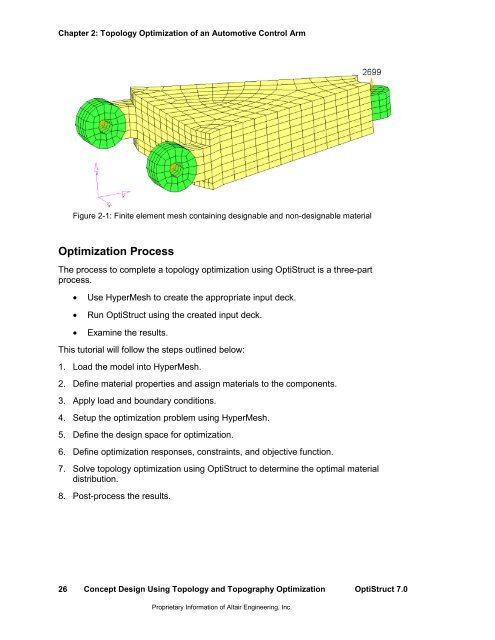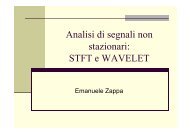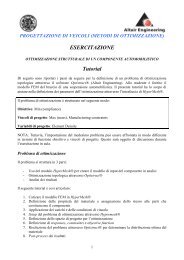Concept Design Using Topology and Topography Optimization
Concept Design Using Topology and Topography Optimization
Concept Design Using Topology and Topography Optimization
Create successful ePaper yourself
Turn your PDF publications into a flip-book with our unique Google optimized e-Paper software.
Chapter 2: <strong>Topology</strong> <strong>Optimization</strong> of an Automotive Control ArmFigure 2-1: Finite element mesh containing designable <strong>and</strong> non-designable material<strong>Optimization</strong> ProcessThe process to complete a topology optimization using OptiStruct is a three-partprocess.• Use HyperMesh to create the appropriate input deck.• Run OptiStruct using the created input deck.• Examine the results.This tutorial will follow the steps outlined below:1. Load the model into HyperMesh.2. Define material properties <strong>and</strong> assign materials to the components.3. Apply load <strong>and</strong> boundary conditions.4. Setup the optimization problem using HyperMesh.5. Define the design space for optimization.6. Define optimization responses, constraints, <strong>and</strong> objective function.7. Solve topology optimization using OptiStruct to determine the optimal materialdistribution.8. Post-process the results.26<strong>Concept</strong> <strong>Design</strong> <strong>Using</strong> <strong>Topology</strong> <strong>and</strong> <strong>Topography</strong> <strong>Optimization</strong> OptiStruct 7.0Proprietary Information of Altair Engineering, Inc.