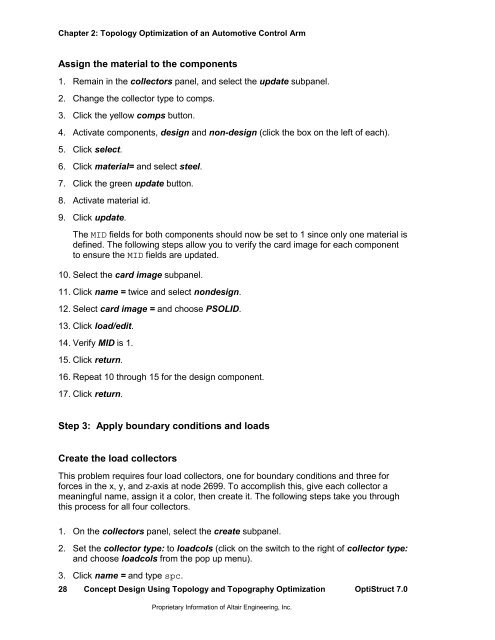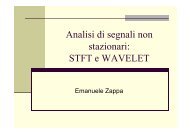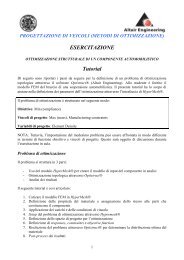Concept Design Using Topology and Topography Optimization
Concept Design Using Topology and Topography Optimization
Concept Design Using Topology and Topography Optimization
You also want an ePaper? Increase the reach of your titles
YUMPU automatically turns print PDFs into web optimized ePapers that Google loves.
Chapter 2: <strong>Topology</strong> <strong>Optimization</strong> of an Automotive Control ArmAssign the material to the components1. Remain in the collectors panel, <strong>and</strong> select the update subpanel.2. Change the collector type to comps.3. Click the yellow comps button.4. Activate components, design <strong>and</strong> non-design (click the box on the left of each).5. Click select.6. Click material= <strong>and</strong> select steel.7. Click the green update button.8. Activate material id.9. Click update.The MID fields for both components should now be set to 1 since only one material isdefined. The following steps allow you to verify the card image for each componentto ensure the MID fields are updated.10. Select the card image subpanel.11. Click name = twice <strong>and</strong> select nondesign.12. Select card image = <strong>and</strong> choose PSOLID.13. Click load/edit.14. Verify MID is 1.15. Click return.16. Repeat 10 through 15 for the design component.17. Click return.Step 3: Apply boundary conditions <strong>and</strong> loadsCreate the load collectorsThis problem requires four load collectors, one for boundary conditions <strong>and</strong> three forforces in the x, y, <strong>and</strong> z-axis at node 2699. To accomplish this, give each collector ameaningful name, assign it a color, then create it. The following steps take you throughthis process for all four collectors.1. On the collectors panel, select the create subpanel.2. Set the collector type: to loadcols (click on the switch to the right of collector type:<strong>and</strong> choose loadcols from the pop up menu).3. Click name = <strong>and</strong> type spc.28<strong>Concept</strong> <strong>Design</strong> <strong>Using</strong> <strong>Topology</strong> <strong>and</strong> <strong>Topography</strong> <strong>Optimization</strong> OptiStruct 7.0Proprietary Information of Altair Engineering, Inc.