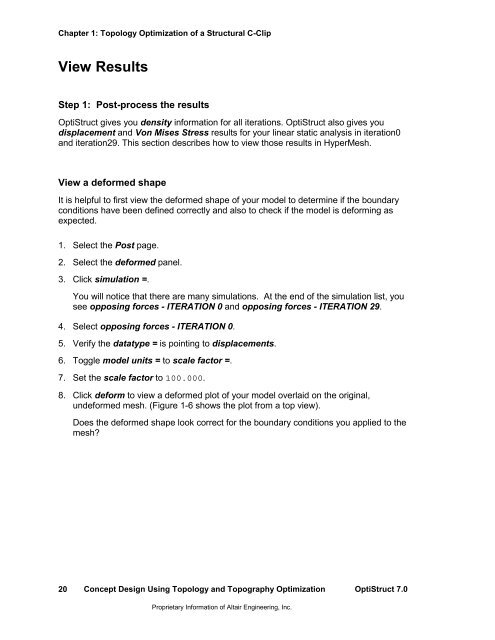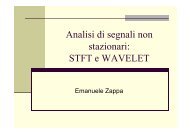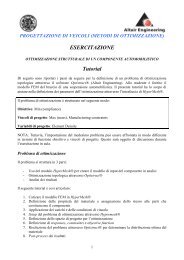Concept Design Using Topology and Topography Optimization
Concept Design Using Topology and Topography Optimization
Concept Design Using Topology and Topography Optimization
You also want an ePaper? Increase the reach of your titles
YUMPU automatically turns print PDFs into web optimized ePapers that Google loves.
Chapter 1: <strong>Topology</strong> <strong>Optimization</strong> of a Structural C-ClipView ResultsStep 1: Post-process the resultsOptiStruct gives you density information for all iterations. OptiStruct also gives youdisplacement <strong>and</strong> Von Mises Stress results for your linear static analysis in iteration0<strong>and</strong> iteration29. This section describes how to view those results in HyperMesh.View a deformed shapeIt is helpful to first view the deformed shape of your model to determine if the boundaryconditions have been defined correctly <strong>and</strong> also to check if the model is deforming asexpected.1. Select the Post page.2. Select the deformed panel.3. Click simulation =.You will notice that there are many simulations. At the end of the simulation list, yousee opposing forces - ITERATION 0 <strong>and</strong> opposing forces - ITERATION 29.4. Select opposing forces - ITERATION 0.5. Verify the datatype = is pointing to displacements.6. Toggle model units = to scale factor =.7. Set the scale factor to 100.000.8. Click deform to view a deformed plot of your model overlaid on the original,undeformed mesh. (Figure 1-6 shows the plot from a top view).Does the deformed shape look correct for the boundary conditions you applied to themesh?20<strong>Concept</strong> <strong>Design</strong> <strong>Using</strong> <strong>Topology</strong> <strong>and</strong> <strong>Topography</strong> <strong>Optimization</strong> OptiStruct 7.0Proprietary Information of Altair Engineering, Inc.