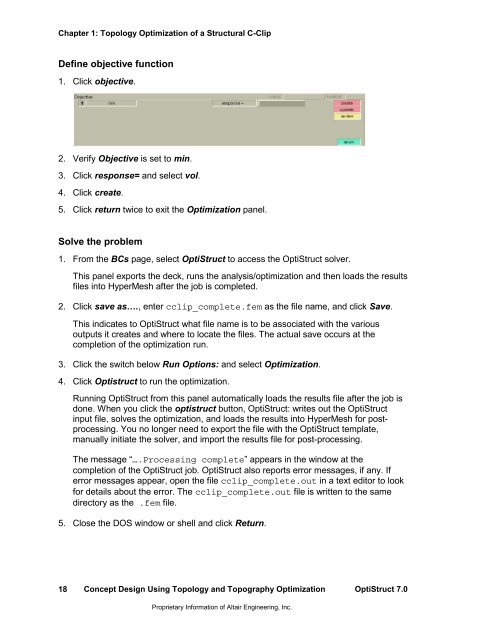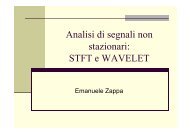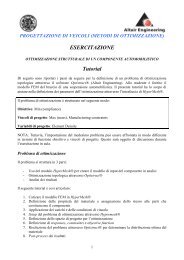Concept Design Using Topology and Topography Optimization
Concept Design Using Topology and Topography Optimization
Concept Design Using Topology and Topography Optimization
Create successful ePaper yourself
Turn your PDF publications into a flip-book with our unique Google optimized e-Paper software.
Chapter 1: <strong>Topology</strong> <strong>Optimization</strong> of a Structural C-ClipDefine objective function1. Click objective.2. Verify Objective is set to min.3. Click response= <strong>and</strong> select vol.4. Click create.5. Click return twice to exit the <strong>Optimization</strong> panel.Solve the problem1. From the BCs page, select OptiStruct to access the OptiStruct solver.This panel exports the deck, runs the analysis/optimization <strong>and</strong> then loads the resultsfiles into HyperMesh after the job is completed.2. Click save as…., enter cclip_complete.fem as the file name, <strong>and</strong> click Save.This indicates to OptiStruct what file name is to be associated with the variousoutputs it creates <strong>and</strong> where to locate the files. The actual save occurs at thecompletion of the optimization run.3. Click the switch below Run Options: <strong>and</strong> select <strong>Optimization</strong>.4. Click Optistruct to run the optimization.Running OptiStruct from this panel automatically loads the results file after the job isdone. When you click the optistruct button, OptiStruct: writes out the OptiStructinput file, solves the optimization, <strong>and</strong> loads the results into HyperMesh for postprocessing.You no longer need to export the file with the OptiStruct template,manually initiate the solver, <strong>and</strong> import the results file for post-processing.The message “….Processing complete” appears in the window at thecompletion of the OptiStruct job. OptiStruct also reports error messages, if any. Iferror messages appear, open the file cclip_complete.out in a text editor to lookfor details about the error. The cclip_complete.out file is written to the samedirectory as the .fem file.5. Close the DOS window or shell <strong>and</strong> click Return.18<strong>Concept</strong> <strong>Design</strong> <strong>Using</strong> <strong>Topology</strong> <strong>and</strong> <strong>Topography</strong> <strong>Optimization</strong> OptiStruct 7.0Proprietary Information of Altair Engineering, Inc.