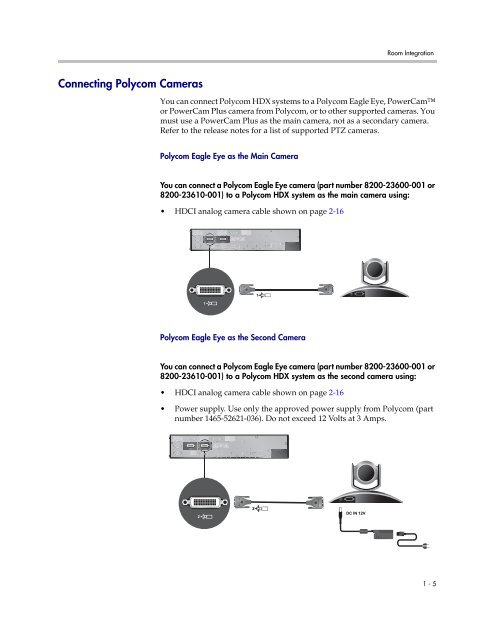- Page 1 and 2: product pic hereIntegrator’s Refe
- Page 3 and 4: Contents1 Room Integration . . . .
- Page 5 and 6: Contentsbacklightcompensation . . .
- Page 7 and 8: Contentshistory . . . . . . . . . .
- Page 9 and 10: Contentssnmplocation . . . . . . .
- Page 11 and 12: 1Room IntegrationSetting Up a Room
- Page 13: Room IntegrationClassroomTeacher’
- Page 17 and 18: Room IntegrationPowerCam as the Sec
- Page 19 and 20: Room IntegrationPowerCam Plus as th
- Page 21 and 22: Y12IOIOIO1C1Y221CY33 VCR/DVDVCR/DVD
- Page 23 and 24: 2CablesThis chapter includes inform
- Page 25 and 26: CablesAnalog Telephone (POTS) Cable
- Page 27 and 28: CablesV.35 NIC CableThis cable conn
- Page 29 and 30: CablesRS-449 and RS-366 Serial Cabl
- Page 31 and 32: CablesVideo and Camera CablesS-Vide
- Page 33 and 34: CablesBNC to S-Video AdapterThis ad
- Page 35 and 36: CablesHDMI Monitor CableThis cable
- Page 37 and 38: CablesDVI-D Monitor CableThis cable
- Page 39 and 40: CablesHDCI Camera Break-Out CableTh
- Page 41 and 42: CablesComposite Video CableThis cab
- Page 43 and 44: CablesHDCI PowerCam Plus Adapter Ca
- Page 45 and 46: CablesHDCI Sony VISCA Adapter Cable
- Page 47 and 48: CablesPowerCam Break-Out CableThis
- Page 49 and 50: Cables8-pin mini-DIN to DB-9This ca
- Page 51 and 52: CablesAudio CablesPolycom HDX Micro
- Page 53 and 54: CablesCustom Cabling for Polycom HD
- Page 55 and 56: Cables4. If you cut off P1, re-term
- Page 57 and 58: CablesAudio CableThis cable connect
- Page 59 and 60: Cables3.5mm Screw Cage ConnectorThi
- Page 61 and 62: CablesSerial (RS-232) CablesRS-232
- Page 63 and 64: CablesNull Modem AdapterThis adapte
- Page 65 and 66:
3Using the APIThe Application Progr
- Page 67 and 68:
Using the API3. Power on the comput
- Page 69 and 70:
4System CommandsThis chapter descri
- Page 71 and 72:
System Commands!Executes a previous
- Page 73 and 74:
System CommandsFeedback Examples•
- Page 75 and 76:
System CommandsadminpasswordSets or
- Page 77 and 78:
System CommandsalertusertoneSets or
- Page 79 and 80:
System Commandsall registerRegister
- Page 81 and 82:
System CommandsallowabkchangesSets
- Page 83 and 84:
System CommandsallowmixedcallsSets
- Page 85 and 86:
System CommandsanswerAnswers incomi
- Page 87 and 88:
System CommandsautoanswerSets or ge
- Page 89 and 90:
System CommandsbasicmodeSets or get
- Page 91 and 92:
System CommandsbriallenableSets or
- Page 93 and 94:
System CommandsParameterlowbatterym
- Page 95 and 96:
System CommandscalldetailreportSets
- Page 97 and 98:
System CommandscallinfoReturns info
- Page 99 and 100:
System CommandscallstatsReturns cal
- Page 101 and 102:
System CommandsParameterdiscretesou
- Page 103 and 104:
System CommandscameradirectionSets
- Page 105 and 106:
System CommandschaircontrolSends va
- Page 107 and 108:
System CommandscolorbarTurns the vi
- Page 109 and 110:
System Commandsconfigchange (deprec
- Page 111 and 112:
System CommandsconfigpresentationSe
- Page 113 and 114:
System CommandsconfirmdiraddSets or
- Page 115 and 116:
System CommandscontentautoSets or g
- Page 117 and 118:
System CommandsctsSets or gets the
- Page 119 and 120:
System CommandsdcdSets or gets the
- Page 121 and 122:
System CommandsdefaultgatewaySets o
- Page 123 and 124:
System CommandsdialDials video or a
- Page 125 and 126:
System CommandsdialchannelsSets or
- Page 127 and 128:
System Commandsdiffservaudio, diffs
- Page 129 and 130:
System CommandsdirectorySets or get
- Page 131 and 132:
System Commandsdisplayglobaladdress
- Page 133 and 134:
System CommandsdisplayipextSets or
- Page 135 and 136:
System CommandsdisplayparamsOutputs
- Page 137 and 138:
System CommandsdsrSets or gets the
- Page 139 and 140:
System CommandsdtrSets or gets the
- Page 141 and 142:
System CommandsdynamicbandwidthSets
- Page 143 and 144:
System CommandsechoPrints “string
- Page 145 and 146:
System CommandsechocancellerredSets
- Page 147 and 148:
System Commandsenablefirewalltraver
- Page 149 and 150:
System CommandsenablesnmpSets or ge
- Page 151 and 152:
System CommandsexitEnds the API com
- Page 153 and 154:
System CommandsfarnametimedisplaySe
- Page 155 and 156:
System CommandsgabkReturns global d
- Page 157 and 158:
System CommandsgabserveripSets or g
- Page 159 and 160:
System CommandsgatewayareacodeSets
- Page 161 and 162:
System CommandsgatewayextSets or ge
- Page 163 and 164:
System CommandsgatewaynumbertypeSet
- Page 165 and 166:
System Commandsgendialtonepots (dep
- Page 167 and 168:
System Commandsget screenReturns th
- Page 169 and 170:
System CommandsgmscitySets or gets
- Page 171 and 172:
System CommandsgmscontactfaxSets or
- Page 173 and 174:
System CommandsgmscontactpersonSets
- Page 175 and 176:
System CommandsgmsstateSets or gets
- Page 177 and 178:
System CommandsgmsurlSets or gets t
- Page 179 and 180:
System Commandsh323nameSets or gets
- Page 181 and 182:
System Commandsh331dualstreamSet or
- Page 183 and 184:
System Commandsh331videoformatSets
- Page 185 and 186:
System CommandshangupHangs up the c
- Page 187 and 188:
System CommandshistoryLists the las
- Page 189 and 190:
System CommandshomemultipointSets o
- Page 191 and 192:
System CommandshomesystemSets or ge
- Page 193 and 194:
System CommandshostnameSets or gets
- Page 195 and 196:
System CommandsipdialspeedSets or g
- Page 197 and 198:
System Commandsipprecaudio, ipprecf
- Page 199 and 200:
System CommandsisdnareacodeSets or
- Page 201 and 202:
System CommandsisdndialingprefixSet
- Page 203 and 204:
System CommandsisdnnumSets or gets
- Page 205 and 206:
System CommandskeypadaudioconfSets
- Page 207 and 208:
System CommandslanportSets or gets
- Page 209 and 210:
System CommandslistenRegisters the
- Page 211 and 212:
System CommandsmarqueedisplaytextSe
- Page 213 and 214:
System Commandsmaxgabinternetcallsp
- Page 215 and 216:
System CommandsmaxtimeincallSets or
- Page 217 and 218:
System CommandsmeetingpasswordSets
- Page 219 and 220:
System Commandsmonitor1screensavero
- Page 221 and 222:
System Commandsmonitor2screensavero
- Page 223 and 224:
System CommandsmpmodeSets or gets t
- Page 225 and 226:
System CommandsmtusizeSets or gets
- Page 227 and 228:
System CommandsmuteautoanswerSets o
- Page 229 and 230:
System Commandsnath323compatibleSet
- Page 231 and 232:
System CommandsnetstatsReturns netw
- Page 233 and 234:
System CommandsnotifyLists the noti
- Page 235 and 236:
System Commands• cause code is st
- Page 237 and 238:
System CommandsntpserverSets or get
- Page 239 and 240:
System CommandsnumdigitsextSets or
- Page 241 and 242:
System CommandsphoneFlashes the ana
- Page 243 and 244:
System CommandspopupinfoRegisters o
- Page 245 and 246:
System CommandspricallbycallSets or
- Page 247 and 248:
System CommandsFractional PRI T1 or
- Page 249 and 250:
System CommandspridialchannelsSets
- Page 251 and 252:
System CommandsprilinebuildoutSets
- Page 253 and 254:
System CommandsprinumberingplanSets
- Page 255 and 256:
System CommandspriswitchSets or get
- Page 257 and 258:
System CommandsrecentcallsReturns t
- Page 259 and 260:
System CommandsregisterthissystemSe
- Page 261 and 262:
System Commands• remotecontrol in
- Page 263 and 264:
System CommandsrepeatRepeats a spec
- Page 265 and 266:
System CommandsroomphonenumberSets
- Page 267 and 268:
System Commandsrs232 modeSets or ge
- Page 269 and 270:
System Commandsrs366dialingSets or
- Page 271 and 272:
System CommandsrtsSets or gets the
- Page 273 and 274:
System CommandsscreencontrolDisable
- Page 275 and 276:
System CommandssessionNames or find
- Page 277 and 278:
System CommandsshowpopupDisplays a
- Page 279 and 280:
System CommandssleeptimeSets or get
- Page 281 and 282:
System CommandssnmpcommunitySets or
- Page 283 and 284:
System CommandssnmplocationSets or
- Page 285 and 286:
System CommandssoundeffectsvolumeSe
- Page 287 and 288:
System CommandsstSets or gets the s
- Page 289 and 290:
System CommandssysinfoSets or gets
- Page 291 and 292:
System CommandstcpportsSets or gets
- Page 293 and 294:
System CommandsteleareacodeSets or
- Page 295 and 296:
System CommandstelenumberSets or ge
- Page 297 and 298:
System CommandstimediffgmtSets or g
- Page 299 and 300:
System CommandsudpportsSets or gets
- Page 301 and 302:
System CommandsusefixedportsSets or
- Page 303 and 304:
System CommandsusepathnavigatorSets
- Page 305 and 306:
System Commandsv35broadcastmodeSets
- Page 307 and 308:
System Commandsv35numSets or gets t
- Page 309 and 310:
System Commandsv35prefixSets or get
- Page 311 and 312:
System Commandsv35suffixSets or get
- Page 313 and 314:
System CommandsvcbuttonControls a c
- Page 315 and 316:
System CommandsversionReturns the c
- Page 317 and 318:
System CommandsVortexSends commands
- Page 319 and 320:
System CommandswakeWakes the system
- Page 321 and 322:
System CommandswebportSets or gets
- Page 323 and 324:
ARoom Design and LayoutReprinted fr
- Page 325 and 326:
Room Design and Layoutwith people a
- Page 327 and 328:
Room Design and LayoutInterior Desi
- Page 329 and 330:
Room Design and Layoutonly 2’ or
- Page 331 and 332:
Room Design and LayoutAs an example
- Page 333 and 334:
Room Design and Layoutdelays)—wil
- Page 335 and 336:
Room Design and Layoutwish to “sh
- Page 337 and 338:
BCommands that Prompt RestartThe fo
- Page 339 and 340:
CStatus MessagesStatus DisplayThe c
- Page 341 and 342:
Status Messages-> listen videoliste
- Page 343 and 344:
DSpecificationsInputs/OutputsAudio
- Page 345 and 346:
SpecificationsDTMF DialingThe HDX 9
- Page 347 and 348:
SpecificationsKey Name Key Code Key
- Page 349 and 350:
SpecificationsRS-232 Serial Interfa
- Page 351 and 352:
IndexSymbols! command 4-3Aabk comma
- Page 353 and 354:
Indexdir command 4-60directorycomma
- Page 355 and 356:
Indexnotifications, line state chan
- Page 357 and 358:
IndexWwaitfor command 4-250wanipadd