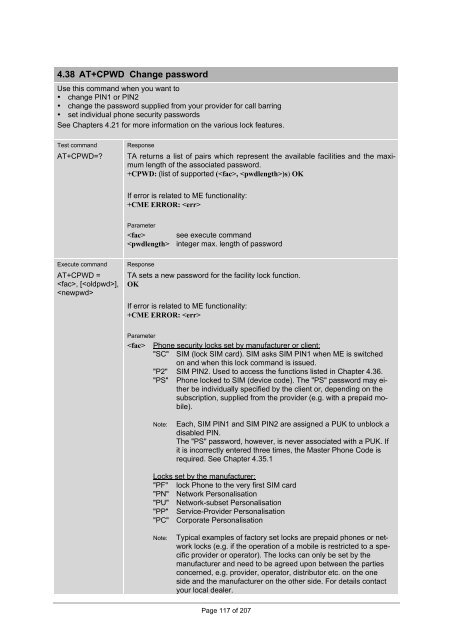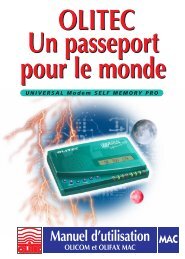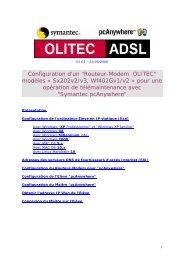- Page 1 and 2:
AT Command SetDocument non contract
- Page 3 and 4:
2.35 AT&F Set all current parameter
- Page 5 and 6:
5.14 AT+CSDH Show SMS text mode par
- Page 7 and 8:
FiguresFigure 1: AT audio programmi
- Page 9 and 10:
4.50 131 AT+VTS5.45.5135138AT+CMGLA
- Page 11 and 12:
1 Introduction1.1 Scope of the docu
- Page 13 and 14:
1.3 ConventionsThroughout the docum
- Page 15 and 16:
1.5 Supported character setsThe ME
- Page 17 and 18:
2 Standard V.25ter AT CommandsThese
- Page 19 and 20:
2.5 ATD Mobile originated call to d
- Page 21 and 22:
2.6 ATD> Originate call to phone nu
- Page 23 and 24:
2.7 ATD> Originate call to phone nu
- Page 25 and 26:
2.9 ATDI Mobile originated call to
- Page 27 and 28:
2.11 ATE Enable command echoWrite c
- Page 29 and 30:
2.15 ATL Set monitor speaker loudne
- Page 31 and 32:
2.21 ATS3 Write command line termin
- Page 33 and 34:
2.27 ATS10 Set disconnect delay aft
- Page 35 and 36:
2.32 ATZ Set all current parameters
- Page 37 and 38:
2.35 AT&F Set all current parameter
- Page 39 and 40:
2.36 AT&S Set circuit Data Set Read
- Page 41 and 42:
2.38 AT&W Store current configurati
- Page 43 and 44:
2.42 AT+GMR Request TA revision ide
- Page 45 and 46:
2.45 AT+IPR Set fixed local rateTes
- Page 47 and 48:
3 AT Commands for FAXThe following
- Page 49 and 50:
3.4 AT+FCIG Query or set the Local
- Page 51 and 52:
3.8 AT+FDCC Query or set capabiliti
- Page 53 and 54:
3.10 AT+FDIS Query or set session p
- Page 55 and 56:
3.13 AT+FET End a page or documentW
- Page 57 and 58:
3.19 AT+FPHCTO DTE Phase C Response
- Page 59 and 60:
3.25 AT+FTM Transmit DataTest comma
- Page 61 and 62:
4 AT Commands originating from GSM
- Page 63 and 64:
indicate year (two last digits), mo
- Page 65 and 66: 4.3 AT+CAMM Accumulated call meter
- Page 67 and 68: 4.5 AT+CBST Select bearer service t
- Page 69 and 70: tion:1 voice2 data4 fax8 short mess
- Page 71 and 72: 4.7 AT+CCLK Real Time ClockTest com
- Page 73 and 74: 4.9 AT+CCWA Call waitingTest comman
- Page 75 and 76: 4.10 AT+CEER Extended error reportT
- Page 77 and 78: can issue AT+CFUN=1 to stop power s
- Page 79 and 80: 4.11.1 Wake up the ME from SLEEP mo
- Page 81 and 82: 4.15 AT+CGSN Request product serial
- Page 83 and 84: 4.19 AT+CIND Indicator controlMC35
- Page 85 and 86: 4.20 AT+CLCC List current calls of
- Page 87 and 88: “PF”“PN”“PU”“PP”“
- Page 89 and 90: AT+CPIN=9999OKTo lock the mobile to
- Page 91 and 92: 4.21.3 Examples: Call barringPlease
- Page 93 and 94: 4.23 AT+CLIR Calling line identific
- Page 95 and 96: 4.25 AT+CMEE Report mobile equipmen
- Page 97 and 98: eceived. See also Chapter 4.46."ser
- Page 99 and 100: 4.28 AT+CMUX Enter multiplex modeMC
- Page 101 and 102: Command Behaviour on channel 1 Diff
- Page 103 and 104: 4.30 AT+COPS Operator selectionThis
- Page 105 and 106: 4.31 AT+CPAS Mobile equipment activ
- Page 107 and 108: 4.33 AT+CPBS Select phonebook memor
- Page 109 and 110: 4.35 AT+CPIN Enter PINTest commandA
- Page 111 and 112: the current status and activate an
- Page 113 and 114: SIM locks:Call barring:These are fa
- Page 115: changes to READY. After 300s, a rep
- Page 119 and 120: To specify a new "PS" lock password
- Page 121 and 122: 4.40 AT+CRC Set Cellular Result Cod
- Page 123 and 124: If =1 and there is a change in the
- Page 125 and 126: 4.43 AT+CRSM Restricted SIM accessT
- Page 127 and 128: 4.45 AT+CSNS Single Numbering Schem
- Page 129 and 130: 4.47 AT+CSSN Supplementary service
- Page 131 and 132: 4.49 AT+VTD= Tone durationTest comm
- Page 133 and 134: 5 AT commands originating from GSM
- Page 135 and 136: 5.4 AT+CMGL List SMS messages from
- Page 137 and 138: converted into characters; type of
- Page 139 and 140: GSM 03.40 TP- Destination-Address A
- Page 141 and 142: 5.6 AT+CMGS Send SMS messageTest co
- Page 143 and 144: 5.7 AT+CMGW Write SMS message to me
- Page 145 and 146: 5.8 AT+CMSS Send SMS message from s
- Page 147 and 148: 5.10 AT+CNMI New SMS message indica
- Page 149 and 150: ReferenceGSM 07.05General remarks:
- Page 151 and 152: no matter whether or not there is f
- Page 153 and 154: 5.13 AT+CSCB Select cell broadcast
- Page 155 and 156: 5.15 AT+CSMP Set SMS text mode para
- Page 157 and 158: 6 GPRS AT commands in accordance wi
- Page 159 and 160: 6.1.3 AT+CGDATA Enter data stateTes
- Page 161 and 162: Packet Data Protocol type is a stri
- Page 163 and 164: Parameternumeric PDP Context Identi
- Page 165 and 166: OKat+cgqmin=1,1OKat+cgqmin?+CGQMIN:
- Page 167 and 168:
numeric parameter for the precedenc
- Page 169 and 170:
at+cgqreq=1,1OKat+cgqreq?+CGQREQ:1,
- Page 171 and 172:
6.1.8 AT^SGAUTH Set type of authent
- Page 173 and 174:
6.3.1 ATD *98# Request GPRS IP serv
- Page 175 and 176:
6.4 Using GPRS AT commands (example
- Page 177 and 178:
6.5 Using the GPRS dial command ATD
- Page 179 and 180:
7.1 AT^SSTA Remote-SAT Interface Ac
- Page 181 and 182:
7.3 AT^SSTGI Remote-SAT Get Informa
- Page 183 and 184:
8 APPENDIX8.1 Summary of ERRORS and
- Page 185 and 186:
8.1.3 Summary of CMS ERRORS related
- Page 187 and 188:
Example 2The application tries to s
- Page 189 and 190:
Message Meaning How to activateURC+
- Page 191 and 192:
8.1.5 Result codesIndication Numeri
- Page 193 and 194:
8.1.9 GSM release cause for Mobilit
- Page 195 and 196:
Number Description50 Requested faci
- Page 197 and 198:
Number Description309 Linked Respon
- Page 199 and 200:
8.1.19 SIEMENS release cause for Em
- Page 201 and 202:
AT commandRequired PINAT+CR PIN 1AT
- Page 203 and 204:
AT command Test Read Write / NoteEx
- Page 205:
*# code Functionality Possible resp