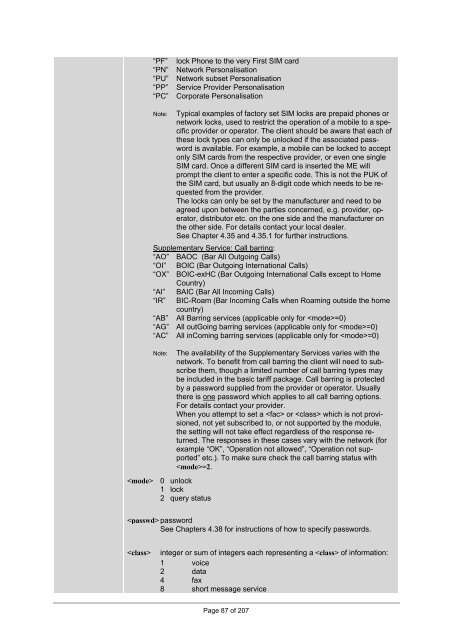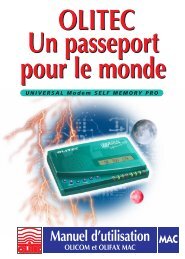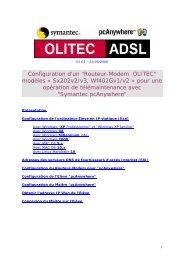AT Command Set - Olitec
AT Command Set - Olitec
AT Command Set - Olitec
You also want an ePaper? Increase the reach of your titles
YUMPU automatically turns print PDFs into web optimized ePapers that Google loves.
“PF”“PN”“PU”“PP”“PC”lock Phone to the very First SIM cardNetwork PersonalisationNetwork subset PersonalisationService Provider PersonalisationCorporate PersonalisationNote:Typical examples of factory set SIM locks are prepaid phones ornetwork locks, used to restrict the operation of a mobile to a specificprovider or operator. The client should be aware that each ofthese lock types can only be unlocked if the associated passwordis available. For example, a mobile can be locked to acceptonly SIM cards from the respective provider, or even one singleSIM card. Once a different SIM card is inserted the ME willprompt the client to enter a specific code. This is not the PUK ofthe SIM card, but usually an 8-digit code which needs to be requestedfrom the provider.The locks can only be set by the manufacturer and need to beagreed upon between the parties concerned, e.g. provider, operator,distributor etc. on the one side and the manufacturer onthe other side. For details contact your local dealer.See Chapter 4.35 and 4.35.1 for further instructions.Supplementary Service: Call barring:“AO” BAOC (Bar All Outgoing Calls)“OI” BOIC (Bar Outgoing International Calls)“OX” BOIC-exHC (Bar Outgoing International Calls except to HomeCountry)“AI” BAIC (Bar All Incoming Calls)“IR” BIC-Roam (Bar Incoming Calls when Roaming outside the homecountry)“AB” All Barring services (applicable only for =0)“AG” All outGoing barring services (applicable only for =0)“AC” All inComing barring services (applicable only for =0)Note: 0 unlock1 lock2 query statusThe availability of the Supplementary Services varies with thenetwork. To benefit from call barring the client will need to subscribethem, though a limited number of call barring types maybe included in the basic tariff package. Call barring is protectedby a password supplied from the provider or operator. Usuallythere is one password which applies to all call barring options.For details contact your provider.When you attempt to set a or which is not provisioned,not yet subscribed to, or not supported by the module,the setting will not take effect regardless of the response returned.The responses in these cases vary with the network (forexample “OK”, “Operation not allowed”, “Operation not supported”etc.). To make sure check the call barring status with=2. passwordSee Chapters 4.38 for instructions of how to specify passwords.integer or sum of integers each representing a of information:1 voice2 data4 fax8 short message servicePage 87 of 207