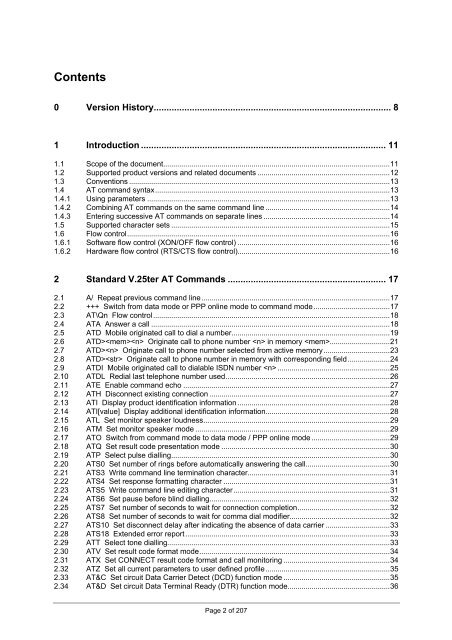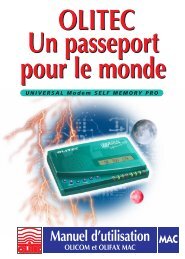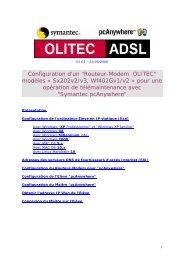AT Command Set - Olitec
AT Command Set - Olitec
AT Command Set - Olitec
Create successful ePaper yourself
Turn your PDF publications into a flip-book with our unique Google optimized e-Paper software.
Contents0 Version History............................................................................................. 81 Introduction ................................................................................................ 111.1 Scope of the document.................................................................................................................111.2 Supported product versions and related documents ..................................................................121.3 Conventions ..................................................................................................................................131.4 <strong>AT</strong> command syntax.....................................................................................................................131.4.1 Using parameters .........................................................................................................................131.4.2 Combining <strong>AT</strong> commands on the same command line ..............................................................141.4.3 Entering successive <strong>AT</strong> commands on separate lines ...............................................................141.5 Supported character sets .............................................................................................................151.6 Flow control...................................................................................................................................161.6.1 Software flow control (XON/OFF flow control) ............................................................................161.6.2 Hardware flow control (RTS/CTS flow control)............................................................................162 Standard V.25ter <strong>AT</strong> <strong>Command</strong>s .............................................................. 172.1 A/ Repeat previous command line..............................................................................................172.2 +++ Switch from data mode or PPP online mode to command mode......................................172.3 <strong>AT</strong>\Qn Flow control......................................................................................................................182.4 <strong>AT</strong>A Answer a call .......................................................................................................................182.5 <strong>AT</strong>D Mobile originated call to dial a number...............................................................................192.6 <strong>AT</strong>D> Originate call to phone number in memory ..............................212.7 <strong>AT</strong>D> Originate call to phone number selected from active memory.................................232.8 <strong>AT</strong>D> Originate call to phone number in memory with corresponding field.....................242.9 <strong>AT</strong>DI Mobile originated call to dialable ISDN number ........................................................252.10 <strong>AT</strong>DL Redial last telephone number used..................................................................................262.11 <strong>AT</strong>E Enable command echo .......................................................................................................272.12 <strong>AT</strong>H Disconnect existing connection ..........................................................................................272.13 <strong>AT</strong>I Display product identification information ............................................................................282.14 <strong>AT</strong>I[value] Display additional identification information..............................................................282.15 <strong>AT</strong>L <strong>Set</strong> monitor speaker loudness.............................................................................................292.16 <strong>AT</strong>M <strong>Set</strong> monitor speaker mode .................................................................................................292.17 <strong>AT</strong>O Switch from command mode to data mode / PPP online mode .......................................292.18 <strong>AT</strong>Q <strong>Set</strong> result code presentation mode ....................................................................................302.19 <strong>AT</strong>P Select pulse dialling.............................................................................................................302.20 <strong>AT</strong>S0 <strong>Set</strong> number of rings before automatically answering the call..........................................302.21 <strong>AT</strong>S3 Write command line termination character.......................................................................312.22 <strong>AT</strong>S4 <strong>Set</strong> response formatting character ...................................................................................312.23 <strong>AT</strong>S5 Write command line editing character..............................................................................312.24 <strong>AT</strong>S6 <strong>Set</strong> pause before blind dialling..........................................................................................322.25 <strong>AT</strong>S7 <strong>Set</strong> number of seconds to wait for connection completion..............................................322.26 <strong>AT</strong>S8 <strong>Set</strong> number of seconds to wait for comma dial modifier..................................................322.27 <strong>AT</strong>S10 <strong>Set</strong> disconnect delay after indicating the absence of data carrier ................................332.28 <strong>AT</strong>S18 Extended error report......................................................................................................332.29 <strong>AT</strong>T Select tone dialling...............................................................................................................332.30 <strong>AT</strong>V <strong>Set</strong> result code format mode...............................................................................................342.31 <strong>AT</strong>X <strong>Set</strong> CONNECT result code format and call monitoring .....................................................342.32 <strong>AT</strong>Z <strong>Set</strong> all current parameters to user defined profile..............................................................352.33 <strong>AT</strong>&C <strong>Set</strong> circuit Data Carrier Detect (DCD) function mode .....................................................352.34 <strong>AT</strong>&D <strong>Set</strong> circuit Data Terminal Ready (DTR) function mode...................................................36Page 2 of 207