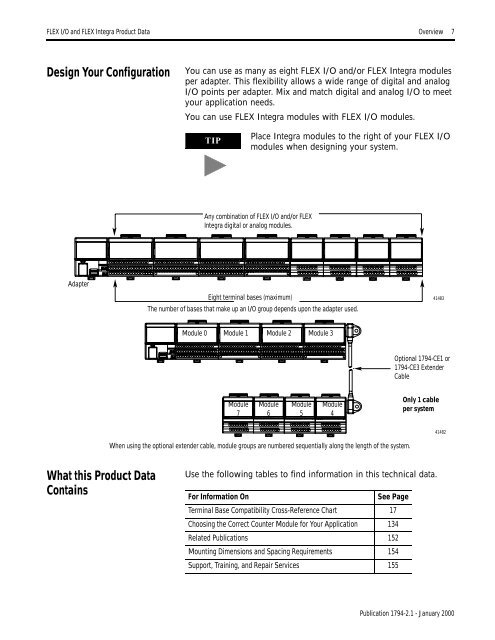- Page 8 and 9: 8 Overview FLEX I/O and FLEX Integr
- Page 12 and 13: 12 24V dc ControlNet Adapter Cat. N
- Page 14: 14 24V dc Remote I/O Adapter (up to
- Page 19 and 20: FLEX I/O and FLEX Integra Product D
- Page 21 and 22: FLEX I/O and FLEX Integra Product D
- Page 23: FLEX I/O and FLEX Integra Product D
- Page 27 and 28: FLEX I/O and FLEX Integra Product D
- Page 29 and 30: 29 SCANport Terminal Base Unit Cat.
- Page 31 and 32: FLEX I/O and FLEX Integra Product D
- Page 33 and 34: FLEX I/O and FLEX Integra Product D
- Page 35 and 36: FLEX I/O and FLEX Integra Product D
- Page 37 and 38: FLEX I/O and FLEX Integra Product D
- Page 39 and 40: FLEX I/O and FLEX Integra Product D
- Page 41 and 42: FLEX I/O and FLEX Integra Product D
- Page 43 and 44: FLEX I/O and FLEX Integra Product D
- Page 45 and 46: FLEX I/O and FLEX Integra Product D
- Page 47 and 48: FLEX I/O and FLEX Integra Product D
- Page 49 and 50: FLEX I/O and FLEX Integra Product D
- Page 52 and 53:
52 24V dc 4 Sink Input Module Cat.
- Page 54 and 55:
54 16 Sink Input Module Cat. No. 17
- Page 56 and 57:
56 16 Source Input Module 1793-IV16
- Page 58 and 59:
58 24V dc 4 Source Output Module Ca
- Page 60 and 61:
60 16 Protected Source Output Modul
- Page 62 and 63:
62 16 Protected Sink Output Module
- Page 64 and 65:
64 24V dc 2 Input/2 Output Combo Mo
- Page 66 and 67:
66 24V dc 8 Sink Input Module Cat.
- Page 68 and 69:
68 24V dc 16 Sink Input Module Cat.
- Page 70 and 71:
70 24V dc 16 Source Input Module Ca
- Page 72 and 73:
72 24V dc 8 Source Output Module Ca
- Page 74 and 75:
74 24V dc 16 Source Output Module C
- Page 76 and 77:
76 24V dc 16 Source Output (Protect
- Page 78 and 79:
78 24V dc 16 Sink Output Module Cat
- Page 80 and 81:
80 24V dc 16 Sink Output (Protected
- Page 82 and 83:
82 24V dc Electronically Fused 8 Ou
- Page 84 and 85:
84 24V dc 10 Input/6 2A Output Comb
- Page 86 and 87:
86 48V dc 16 Sink Input Module Cat.
- Page 88 and 89:
88 48V dc 16 Source Output Module C
- Page 90 and 91:
90 Analog Module’s Table of Conte
- Page 92 and 93:
92 24V dc Selectable Analog 4 Input
- Page 94 and 95:
94 24V dc Selectable Analog 2 Outpu
- Page 96 and 97:
96 24V dc 2 Input/1 Output Analog C
- Page 98 and 99:
98 24V dc Selectable Analog 8 Input
- Page 100 and 101:
100 24V dc Selectable Analog 4 Outp
- Page 102 and 103:
102 24V dc Selectable Analog 4 Outp
- Page 104 and 105:
104 24V dc 4 Input/2 Output Analog
- Page 106 and 107:
106 24V dc 4 Input/2 Output Analog
- Page 108 and 109:
108 24V dc Source Isolated Analog 4
- Page 110 and 111:
110 24V dc Source Isolated Analog 4
- Page 112 and 113:
112 24V dc Source Isolated Analog 4
- Page 114 and 115:
114 24V dc 2 Input/2 Output Isolate
- Page 116 and 117:
116 24V dc 2 Input/2 Output Isolate
- Page 118 and 119:
118 24V dc 4 Relay Sink/Source Outp
- Page 120 and 121:
120 24V dc 8 Relay Sink/Source Outp
- Page 122 and 123:
122 Specialty Module’s Table of C
- Page 124 and 125:
124 24V dc RTD Input Module Cat. No
- Page 126 and 127:
126 24V dc Thermocouple/RTD Input M
- Page 128 and 129:
128 24V dc Thermocouple/RTD Input M
- Page 130 and 131:
130 24V dc Thermocouple/mV Input Mo
- Page 132 and 133:
132 24V dc SCANport Module Cat. No.
- Page 134 and 135:
134 Choosing the Correct Counter Mo
- Page 136 and 137:
136 24V dc 2 Input Frequency Module
- Page 138 and 139:
138 24V dc 2 Input Frequency Module
- Page 140 and 141:
140 24V dc 2 Channel Very High Spee
- Page 142 and 143:
142 24V dc 2 Input Pulse Counter Mo
- Page 144 and 145:
144 24V dc 2 Input Pulse Counter Mo
- Page 146 and 147:
146 12/24V dc 4 Input Pulse Counter
- Page 148 and 149:
148 Power Supply Module Cat. No. 17
- Page 150 and 151:
150 Accessories FLEX I/O and FLEX I
- Page 152 and 153:
152 Related Publications FLEX I/O a
- Page 154 and 155:
154 Mounting Dimensions and Spacing
- Page 156:
The following are trademarks of Roc