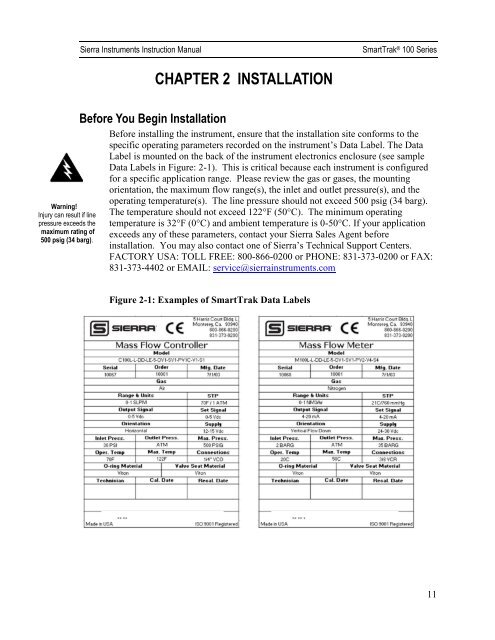Instruction Manual - Sierra Instruments
Instruction Manual - Sierra Instruments
Instruction Manual - Sierra Instruments
Create successful ePaper yourself
Turn your PDF publications into a flip-book with our unique Google optimized e-Paper software.
<strong>Sierra</strong> <strong>Instruments</strong> <strong>Instruction</strong> <strong>Manual</strong>SmartTrak ® 100 SeriesCHAPTER 2 INSTALLATIONWarning!Injury can result if linepressure exceeds themaximum rating of500 psig (34 barg).Before You Begin InstallationBefore installing the instrument, ensure that the installation site conforms to thespecific operating parameters recorded on the instrument’s Data Label. The DataLabel is mounted on the back of the instrument electronics enclosure (see sampleData Labels in Figure: 2-1). This is critical because each instrument is configuredfor a specific application range. Please review the gas or gases, the mountingorientation, the maximum flow range(s), the inlet and outlet pressure(s), and theoperating temperature(s). The line pressure should not exceed 500 psig (34 barg).The temperature should not exceed 122°F (50°C). The minimum operatingtemperature is 32°F (0°C) and ambient temperature is 0-50°C. If your applicationexceeds any of these parameters, contact your <strong>Sierra</strong> Sales Agent beforeinstallation. You may also contact one of <strong>Sierra</strong>’s Technical Support Centers.FACTORY USA: TOLL FREE: 800-866-0200 or PHONE: 831-373-0200 or FAX:831-373-4402 or EMAIL: service@sierrainstruments.comFigure 2-1: Examples of SmartTrak Data Labels11