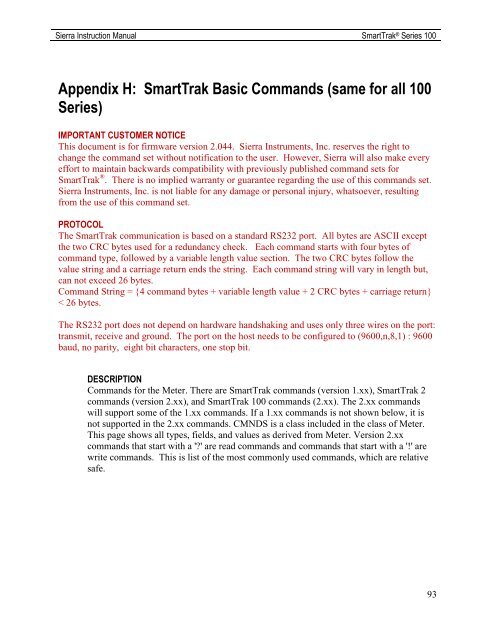Instruction Manual - Sierra Instruments
Instruction Manual - Sierra Instruments
Instruction Manual - Sierra Instruments
You also want an ePaper? Increase the reach of your titles
YUMPU automatically turns print PDFs into web optimized ePapers that Google loves.
<strong>Sierra</strong> <strong>Instruction</strong> <strong>Manual</strong> SmartTrak ® Series 100Appendix H: SmartTrak Basic Commands (same for all 100Series)IMPORTANT CUSTOMER NOTICEThis document is for firmware version 2.044. <strong>Sierra</strong> <strong>Instruments</strong>, Inc. reserves the right tochange the command set without notification to the user. However, <strong>Sierra</strong> will also make everyeffort to maintain backwards compatibility with previously published command sets forSmartTrak ® . There is no implied warranty or guarantee regarding the use of this commands set.<strong>Sierra</strong> <strong>Instruments</strong>, Inc. is not liable for any damage or personal injury, whatsoever, resultingfrom the use of this command set.PROTOCOLThe SmartTrak communication is based on a standard RS232 port. All bytes are ASCII exceptthe two CRC bytes used for a redundancy check. Each command starts with four bytes ofcommand type, followed by a variable length value section. The two CRC bytes follow thevalue string and a carriage return ends the string. Each command string will vary in length but,can not exceed 26 bytes.Command String = {4 command bytes + variable length value + 2 CRC bytes + carriage return}< 26 bytes.The RS232 port does not depend on hardware handshaking and uses only three wires on the port:transmit, receive and ground. The port on the host needs to be configured to (9600,n,8,1) : 9600baud, no parity, eight bit characters, one stop bit.DESCRIPTIONCommands for the Meter. There are SmartTrak commands (version 1.xx), SmartTrak 2commands (version 2.xx), and SmartTrak 100 commands (2.xx). The 2.xx commandswill support some of the 1.xx commands. If a 1.xx commands is not shown below, it isnot supported in the 2.xx commands. CMNDS is a class included in the class of Meter.This page shows all types, fields, and values as derived from Meter. Version 2.xxcommands that start with a '?' are read commands and commands that start with a '!' arewrite commands. This is list of the most commonly used commands, which are relativesafe.93