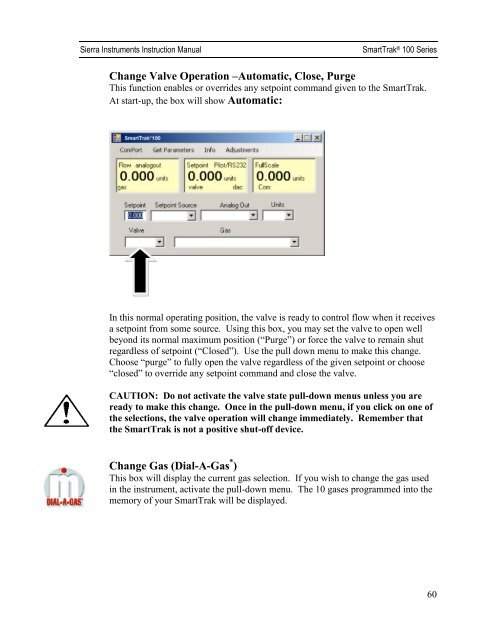Instruction Manual - Sierra Instruments
Instruction Manual - Sierra Instruments
Instruction Manual - Sierra Instruments
Create successful ePaper yourself
Turn your PDF publications into a flip-book with our unique Google optimized e-Paper software.
<strong>Sierra</strong> <strong>Instruments</strong> <strong>Instruction</strong> <strong>Manual</strong>SmartTrak ® 100 SeriesChange Valve Operation –Automatic, Close, PurgeThis function enables or overrides any setpoint command given to the SmartTrak.At start-up, the box will show Automatic:In this normal operating position, the valve is ready to control flow when it receivesa setpoint from some source. Using this box, you may set the valve to open wellbeyond its normal maximum position (“Purge”) or force the valve to remain shutregardless of setpoint (“Closed”). Use the pull down menu to make this change.Choose “purge” to fully open the valve regardless of the given setpoint or choose“closed” to override any setpoint command and close the valve.CAUTION: Do not activate the valve state pull-down menus unless you areready to make this change. Once in the pull-down menu, if you click on one ofthe selections, the valve operation will change immediately. Remember thatthe SmartTrak is not a positive shut-off device.Change Gas (Dial-A-Gas ® )This box will display the current gas selection. If you wish to change the gas usedin the instrument, activate the pull-down menu. The 10 gases programmed into thememory of your SmartTrak will be displayed.60