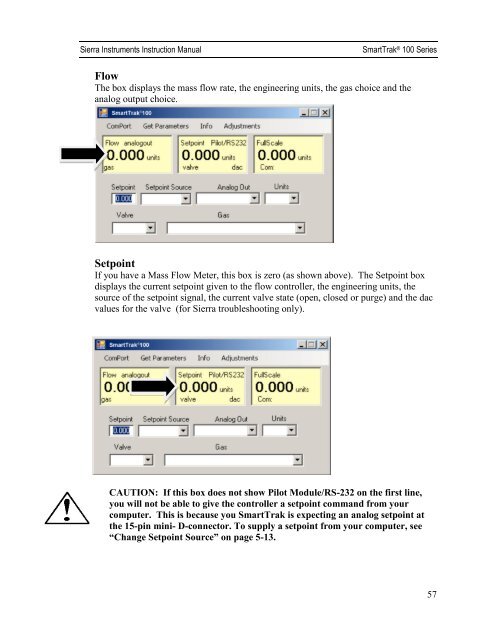Instruction Manual - Sierra Instruments
Instruction Manual - Sierra Instruments
Instruction Manual - Sierra Instruments
You also want an ePaper? Increase the reach of your titles
YUMPU automatically turns print PDFs into web optimized ePapers that Google loves.
<strong>Sierra</strong> <strong>Instruments</strong> <strong>Instruction</strong> <strong>Manual</strong>SmartTrak ® 100 SeriesFlowThe box displays the mass flow rate, the engineering units, the gas choice and theanalog output choice.SetpointIf you have a Mass Flow Meter, this box is zero (as shown above). The Setpoint boxdisplays the current setpoint given to the flow controller, the engineering units, thesource of the setpoint signal, the current valve state (open, closed or purge) and the dacvalues for the valve (for <strong>Sierra</strong> troubleshooting only).CAUTION: If this box does not show Pilot Module/RS-232 on the first line,you will not be able to give the controller a setpoint command from yourcomputer. This is because you SmartTrak is expecting an analog setpoint atthe 15-pin mini- D-connector. To supply a setpoint from your computer, see“Change Setpoint Source” on page 5-13.57