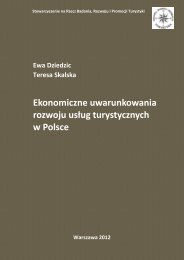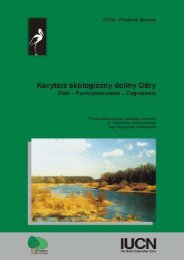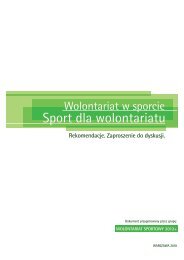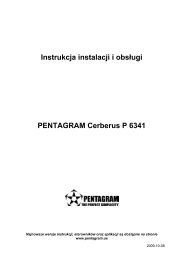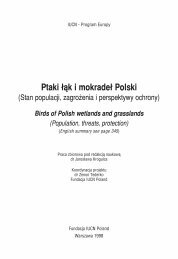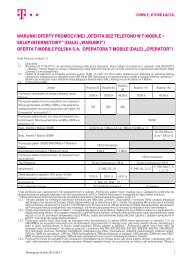PENTAGRAM Cerberus [P 6367] Installation and Operation Manual
PENTAGRAM Cerberus [P 6367] Installation and Operation Manual
PENTAGRAM Cerberus [P 6367] Installation and Operation Manual
Create successful ePaper yourself
Turn your PDF publications into a flip-book with our unique Google optimized e-Paper software.
<strong>PENTAGRAM</strong> <strong>Cerberus</strong> [P <strong>6367</strong>]Connecting computers to the <strong>Cerberus</strong>Computers <strong>and</strong> other network devices can be connected to the <strong>Cerberus</strong> in two ways asdescribed below.Wired connections (LAN interface)NOTE: Router's LAN/WAN port can be used for LAN connections only in 3G Router or WISPRouter modes.LAN/WAN port of the router support Auto MDI/MDIX functionality, which enables <strong>and</strong> disablescrossover automatically, as required. With the autonegotiation feature, the router alsoautomatically selects the highest connection speed available. For 10/100 Mbps transfers, a Cat.5 twisted-pair cable is required, terminated with 8P8C connectors (often, but incorrectly calledRJ-45) according to TIA/EIA-568-A or TIA/EIA-568-B st<strong>and</strong>ard. One end of the cable should beconnected to a computer’s network adapter, <strong>and</strong> the other to the router’s LAN/WAN port. If theconnection is correct, the LED indicator corresponding to the LAN/WAN port will light up.Wireless connections (WLAN interface)In order to connect a computer to the <strong>Cerberus</strong> using a wireless network, the WLAN adaptermust be installed correctly in the system, <strong>and</strong> the router must be located within the operatingrange of the wireless adapter <strong>and</strong> belong to the same subnet. Detailed instructions regardingconnecting to wireless networks should be included in wireless adapter operation manual.Configuring network propertiesBefore a connection (wired or wireless) can be established between your computer <strong>and</strong> therouter, TCP/IP must be configured in the operating system (this protocol should be installedautomatically by the system when installing network adapter drivers). It is recommended toconfigure TCP/IP so that the IP address <strong>and</strong> other connection settings are obtained from therouter’s DHCP server. This configuration is described below for various Windows systems.NOTE:• In some cases, a computer running Windows 7, Windows Vista or Windows XP Service Pack3 may not obtain an IP address from the router’s DHCP server. To solve this issue, pleasefollow the instructions provided on the Microsoft technical support website athttp://support.microsoft.com/kb/928233/en-us .• You need administrative privileges to perform network configuration. During configuration,it may be necessary to click Allow (Windows Vista) or Yes (Windows 7) in the User AccountControl dialog, <strong>and</strong> provide an administrative user name <strong>and</strong> password if the current userdoes not have administrative privileges.10


![PENTAGRAM Cerberus [P 6367] Installation and Operation Manual](https://img.yumpu.com/49786948/10/500x640/pentagram-cerberus-p-6367-installation-and-operation-manual.jpg)
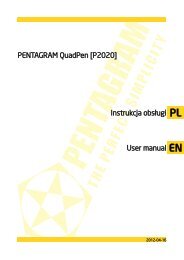

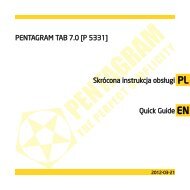
![PENTAGRAM Cerberus [P 6361] Quick Guide](https://img.yumpu.com/43449286/1/185x260/pentagram-cerberus-p-6361-quick-guide.jpg?quality=85)