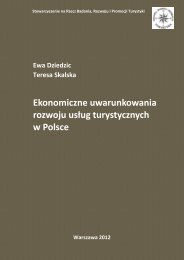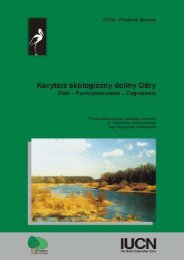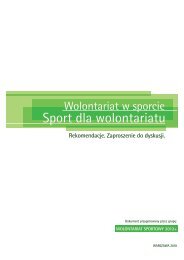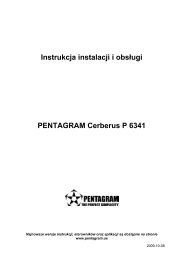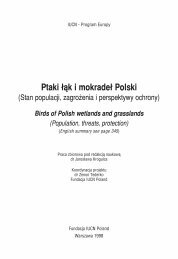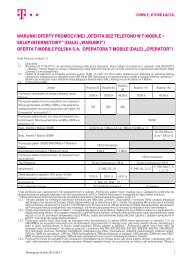PENTAGRAM Cerberus [P 6367] Installation and Operation Manual
PENTAGRAM Cerberus [P 6367] Installation and Operation Manual
PENTAGRAM Cerberus [P 6367] Installation and Operation Manual
Create successful ePaper yourself
Turn your PDF publications into a flip-book with our unique Google optimized e-Paper software.
<strong>PENTAGRAM</strong> <strong>Cerberus</strong> [P <strong>6367</strong>]BSSID: Basic Service Set Identifier of wireless network. In IEEE802.11, BSSID is the MACaddress of wireless access point.Channel: The channel used by the current router. You can select other effective channels fromthe drop-down list. There are channels 1 to 13 for your options. When there are many wirelesssignals around, you can select a different channel to reduce interference.Operating mode: works in 11n mode only. Different wireless st<strong>and</strong>ards involve different frameformats in physical layer. Green Field mode can greatly improve the wireless transmissionefficiency. However, if the device that is using 802.11n Greenfield mode does not adopt thesame channel width that of 802.11b/g base station, device in 802.11b/g mode can notcommunicate with the Greenfield connection point. On the contrary, there will be collision,errors <strong>and</strong> resending in the information transferring process between them. For common usage,we recommend that you use the Mixed Mode, which integrates traditional mode <strong>and</strong> Green Fieldmode.Channel b<strong>and</strong>width: Select the best channel b<strong>and</strong>width to enhance the wireless performance.When there are 11b/g <strong>and</strong> 11n wireless clients, please select the 802.11n mode of 20/40Mfrequency b<strong>and</strong>; when there are only non-11n wireless clients, you can select 20M frequencyb<strong>and</strong> mode; when the wireless network mode is 11n mode, please select 20/40 frequency b<strong>and</strong>to boost its throughput. After you finish the settings, click Next to enter the interface forwireless encryption settings.Guard Interval: Works in 11n mode only. 802.11b/g st<strong>and</strong>ards require there’s an 800ns intervalbetween the information signs when sending them <strong>and</strong> this interval is called Guard Interval(GI).Different GIs determine whether there’s interference affecting the transmission rate whilesending the signal. We recommend that you use the default value.MCS (Modulation Coding Scheme): Works in 11n mode only. The physical rate relies on severalelements such as modulation method, encoding rate, the amount of the three-dimensional flow,40MHz binding or not, thus, these elements which influence throughput combined willgenerate multiple physical rates for you choices. MCS can be interpreted as the completecombination of the elements which influence the rate. Each combination is uniquely markedwith an integer.Extension Channel: To figure out the network frequency range in 11n mode.Aggregation MSDU: Aggregates multi-MSDU to become a bigger load. The MSDU can beconsidered as an Ethernet Message. Usually when AP or wireless client receives the message(MSDU) from the protocol station, they would mark it with Ethernet Head, which is called A-MSDU Sub-frame. However, it needs to be converted to 802.11 message format before beingsent out through RF port. And A-MSDU technology aims to aggregate several A-MSDU Subframes<strong>and</strong> send out by encapsulating them into an 802.11message.Thus, it reduces theoccupied bits of PLCP Preamble, PLCP Header <strong>and</strong> 802.11MAC which are required to send an802.11message.Besides, the amount of response frame is decreased <strong>and</strong> the message sendingrate is improved.26


![PENTAGRAM Cerberus [P 6367] Installation and Operation Manual](https://img.yumpu.com/49786948/26/500x640/pentagram-cerberus-p-6367-installation-and-operation-manual.jpg)
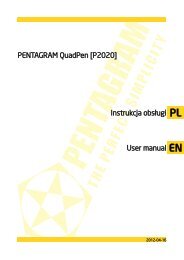

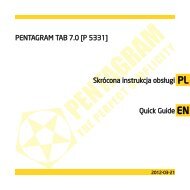
![PENTAGRAM Cerberus [P 6361] Quick Guide](https://img.yumpu.com/43449286/1/185x260/pentagram-cerberus-p-6361-quick-guide.jpg?quality=85)