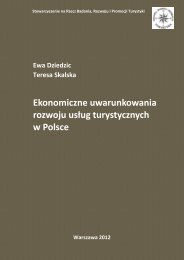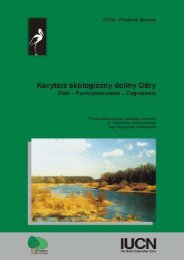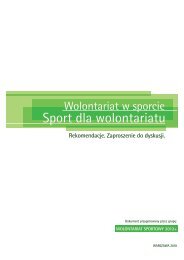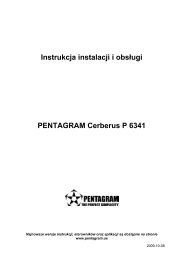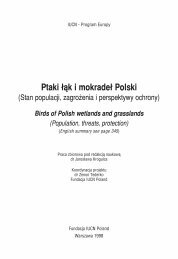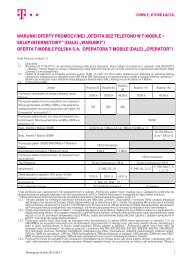PENTAGRAM Cerberus [P 6367] Installation and Operation Manual
PENTAGRAM Cerberus [P 6367] Installation and Operation Manual
PENTAGRAM Cerberus [P 6367] Installation and Operation Manual
You also want an ePaper? Increase the reach of your titles
YUMPU automatically turns print PDFs into web optimized ePapers that Google loves.
<strong>PENTAGRAM</strong> <strong>Cerberus</strong> [P <strong>6367</strong>]Windows 2000/XP1. Click Start > Settings > Control Panel.2. Double-click the Network Connections icon (2000/XPclassic view) or Network <strong>and</strong> Internet Connections<strong>and</strong> then Network Connections (XP default view).3. Double-click Local Area Connection.4. On the General tab, click Properties.5. On the General tab, select Internet Protocol (TCP/IP)<strong>and</strong> click Properties.6. On the General tab, select Obtain an IP addressautomatically <strong>and</strong> Obtain DNS server addressautomatically.7. Click OK to save the settings <strong>and</strong> close the InternetProtocol (TCP/IP) Properties dialog.12


![PENTAGRAM Cerberus [P 6367] Installation and Operation Manual](https://img.yumpu.com/49786948/12/500x640/pentagram-cerberus-p-6367-installation-and-operation-manual.jpg)
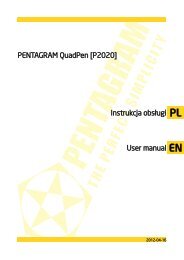

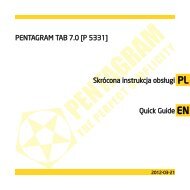
![PENTAGRAM Cerberus [P 6361] Quick Guide](https://img.yumpu.com/43449286/1/185x260/pentagram-cerberus-p-6361-quick-guide.jpg?quality=85)