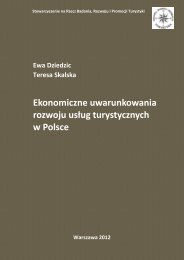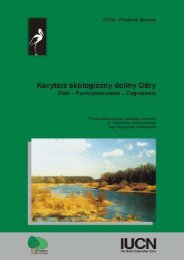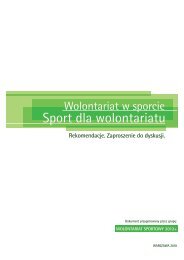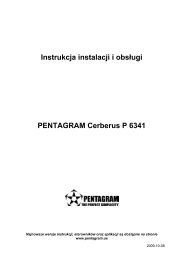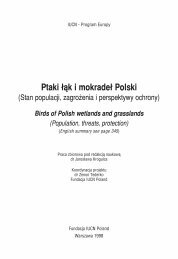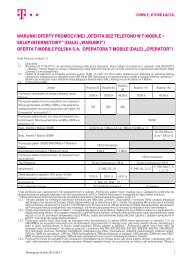PENTAGRAM Cerberus [P 6367] Installation and Operation Manual
PENTAGRAM Cerberus [P 6367] Installation and Operation Manual
PENTAGRAM Cerberus [P 6367] Installation and Operation Manual
Create successful ePaper yourself
Turn your PDF publications into a flip-book with our unique Google optimized e-Paper software.
<strong>PENTAGRAM</strong> <strong>Cerberus</strong> [P <strong>6367</strong>]DHCP List <strong>and</strong> BindingDHCP client list displays computers’ IP address, MAC address, host name <strong>and</strong> other informationwhich are assigned by the DHCP server. You can manually enter the IP <strong>and</strong> MAC address <strong>and</strong>convert it to static allocation. According to the connected computer's MAC address, DHCP willassign the appropriate IP address. If you can not find the corresponding static binding entry,assign an IP from the DHCP pool to the computer.IP Address: Enter the IP address which needs static binding.MAC Address: Enter the MAC address of the computer you want to bind.Host name: It displays the name of the bound computer.Lease Time: The left time for the corresponding IP address lease.34


![PENTAGRAM Cerberus [P 6367] Installation and Operation Manual](https://img.yumpu.com/49786948/34/500x640/pentagram-cerberus-p-6367-installation-and-operation-manual.jpg)
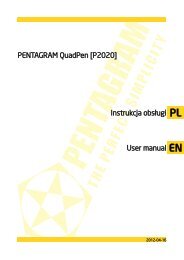

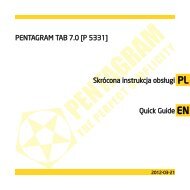
![PENTAGRAM Cerberus [P 6361] Quick Guide](https://img.yumpu.com/43449286/1/185x260/pentagram-cerberus-p-6361-quick-guide.jpg?quality=85)