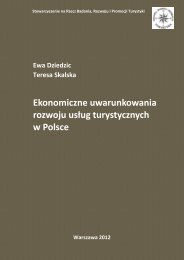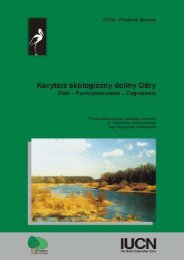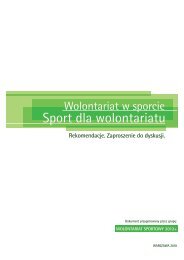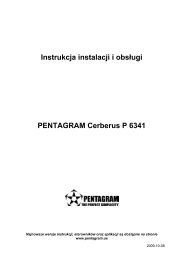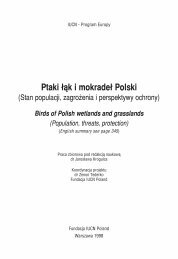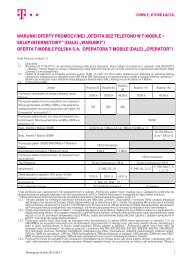PENTAGRAM Cerberus [P 6367] Installation and Operation Manual
PENTAGRAM Cerberus [P 6367] Installation and Operation Manual
PENTAGRAM Cerberus [P 6367] Installation and Operation Manual
You also want an ePaper? Increase the reach of your titles
YUMPU automatically turns print PDFs into web optimized ePapers that Google loves.
<strong>PENTAGRAM</strong> <strong>Cerberus</strong> [P <strong>6367</strong>]Remote WEB ManagementThis section is to set the IP address <strong>and</strong> WEB management port of the computer that canimplement remote WEB management.Enable: Check to enable remote web management.Port: The management port used by remote WEB management.WAN IP Address Range: Specify the range of the WAN IP address for remote management.NOTE:• If you want to login the device’s Web-based interface via port 8080, you need to use theformat of WAN IP address: port (for example http://123.123.123.123:8080) to implementremote login.• If your WAN IP address starts <strong>and</strong> ends with 0.0.0.0, it means all hosts in WAN canimplement remote Web management. If you change the WAN IP address as123.123.123.122–123.123.123.124 , then only the computer with its IP address at this IPaddress range (for example, 123.123.123.122, 123.123.123.123 <strong>and</strong> 123.123.123.124)can implement remote Web management.WAN PingThe ping test is to check the status of your Internet connection. When this function is enabled,the router will not respond to Ping request from WAN, but LAN computer can ping pass.Ignore the Ping from WAN: Check to ignore the ping request <strong>and</strong> give no reply.42


![PENTAGRAM Cerberus [P 6367] Installation and Operation Manual](https://img.yumpu.com/49786948/42/500x640/pentagram-cerberus-p-6367-installation-and-operation-manual.jpg)
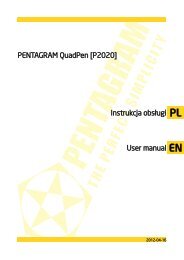

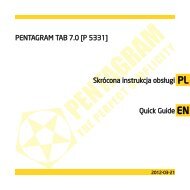
![PENTAGRAM Cerberus [P 6361] Quick Guide](https://img.yumpu.com/43449286/1/185x260/pentagram-cerberus-p-6361-quick-guide.jpg?quality=85)