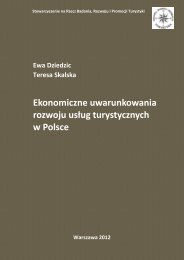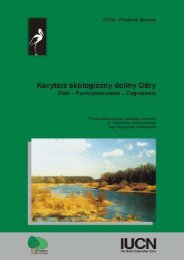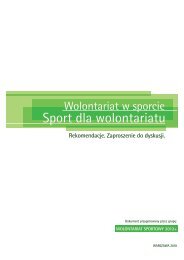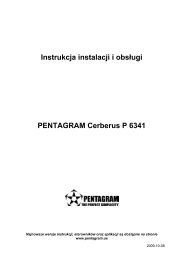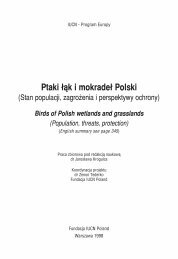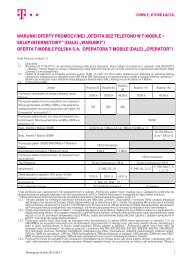PENTAGRAM Cerberus [P 6367] Installation and Operation Manual
PENTAGRAM Cerberus [P 6367] Installation and Operation Manual
PENTAGRAM Cerberus [P 6367] Installation and Operation Manual
Create successful ePaper yourself
Turn your PDF publications into a flip-book with our unique Google optimized e-Paper software.
<strong>PENTAGRAM</strong> <strong>Cerberus</strong> [P <strong>6367</strong>]Setup WizardMake sure that mode you want to configure is selected at the top bar of configuration page <strong>and</strong>then click Setup Wizard item in the navigation menu on the left side of the page. When Setupwizard welcoming screen appears, click Next to begin the Wizard configuration.WISP Settings [WISP Mode]Click Scan to scan the wireless signals in WISP settings interface, <strong>and</strong> select the channel youwant to use.SSID: SSID (Service Set Identifier) is the unique name of the wireless network. Enter the SSID ofthe WISP AP that needs to be connected to this device.MAC Address: Input the wireless MAC address of the wireless AP that needs to be connected tothis device. Sometimes, MAC address is also named BSSID.Channel: Specify the effective channel (from 1 to 13\Auto) of the wireless network. Thechannel you select must be the same with that of the AP provided by your ISP.Security Mode: The security mode <strong>and</strong> pass phrase you set should be the same as that of theAP. More details please refer to Security Settings chapter on page 27.16


![PENTAGRAM Cerberus [P 6367] Installation and Operation Manual](https://img.yumpu.com/49786948/16/500x640/pentagram-cerberus-p-6367-installation-and-operation-manual.jpg)
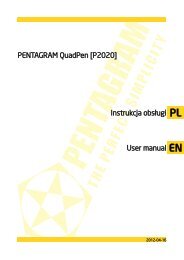

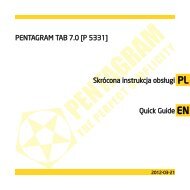
![PENTAGRAM Cerberus [P 6361] Quick Guide](https://img.yumpu.com/43449286/1/185x260/pentagram-cerberus-p-6361-quick-guide.jpg?quality=85)