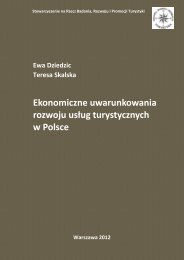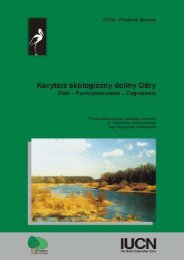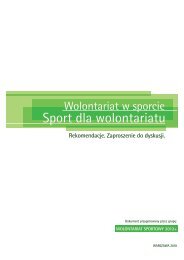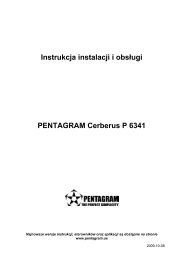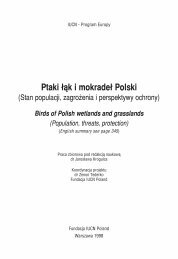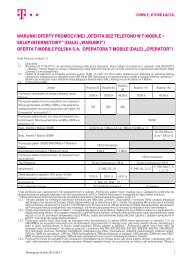PENTAGRAM Cerberus [P 6367] Installation and Operation Manual
PENTAGRAM Cerberus [P 6367] Installation and Operation Manual
PENTAGRAM Cerberus [P 6367] Installation and Operation Manual
You also want an ePaper? Increase the reach of your titles
YUMPU automatically turns print PDFs into web optimized ePapers that Google loves.
<strong>PENTAGRAM</strong> <strong>Cerberus</strong> [P <strong>6367</strong>]DMZ SettingsDMZ Host IP: Please enter the IP address of the LAN computer which you want to set as theDMZ host.Enable: Click to enable/disable the DMZ host.For example: Set the LAN computer at the IP address of 192.168.1.10 as a DMZ Host tointercommunicate with another host on the Internet.NOTE:When the DMZ host is enabled, the computer is completely exposed to extranet, <strong>and</strong>the firewall settings of the DMZ host will not function.UPNP SettingsUPnP (Universal Plug <strong>and</strong> Play), which goes into effect under Windows XP or Windows ME(NOTE: system needs to be integrated with or installed with Directx 9.0) or would also go intoeffect if you have installed application software that supports UPnP. With the UPnP function,hosts in LAN can request the router to process some special port switching so as to enableexternal hosts to visit the resources in the internal hosts.Enable UPnP: Click to enable/disable the UPnP.36


![PENTAGRAM Cerberus [P 6367] Installation and Operation Manual](https://img.yumpu.com/49786948/36/500x640/pentagram-cerberus-p-6367-installation-and-operation-manual.jpg)
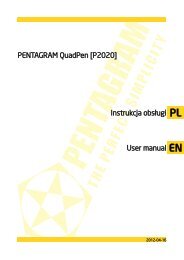

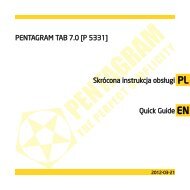
![PENTAGRAM Cerberus [P 6361] Quick Guide](https://img.yumpu.com/43449286/1/185x260/pentagram-cerberus-p-6361-quick-guide.jpg?quality=85)