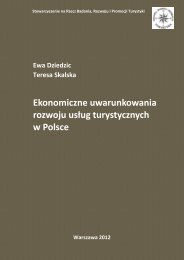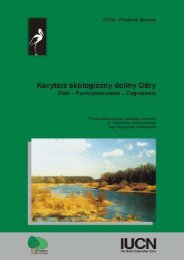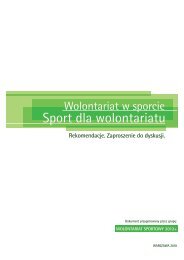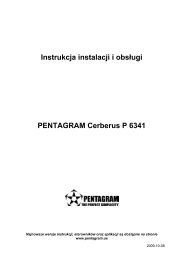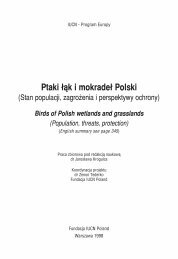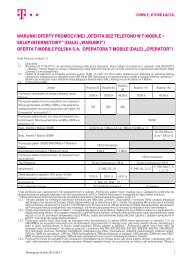PENTAGRAM Cerberus [P 6367] Installation and Operation Manual
PENTAGRAM Cerberus [P 6367] Installation and Operation Manual
PENTAGRAM Cerberus [P 6367] Installation and Operation Manual
Create successful ePaper yourself
Turn your PDF publications into a flip-book with our unique Google optimized e-Paper software.
<strong>PENTAGRAM</strong> <strong>Cerberus</strong> [P <strong>6367</strong>]URL FilterTo better control the LAN computers’ access to the websites; you can use URL filtering topermit or forbid their access to certain websites at a specified time.URL Filtering Setting: Check to enable URL filter.Access Policy: Select one number from the drop-down menu.Enable: Check to enable the access policy.Filtering mode: Select Disable to forbid the computer at the filtered IP address to access theInternet at a specified time. Select Enable to permit the computer at the filtered IP address toaccess the Internet at a specified time. Each rule only takes effect on the IP address of its own.Start/End IP: Enter the starting/ending IP address.URL: Specify the text strings or keywords needed to be filtered. If any part of the URL containsthese strings or words, the web page will not be accessible <strong>and</strong> displayed.Time: Select the time range of client filter rule.Date: select according to your needs.Apply: Select Apply to enable the settings.40


![PENTAGRAM Cerberus [P 6367] Installation and Operation Manual](https://img.yumpu.com/49786948/40/500x640/pentagram-cerberus-p-6367-installation-and-operation-manual.jpg)
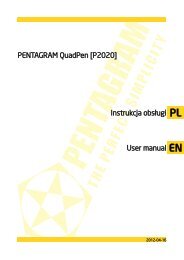

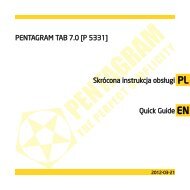
![PENTAGRAM Cerberus [P 6361] Quick Guide](https://img.yumpu.com/43449286/1/185x260/pentagram-cerberus-p-6361-quick-guide.jpg?quality=85)