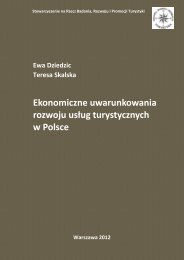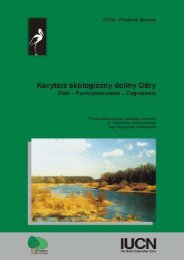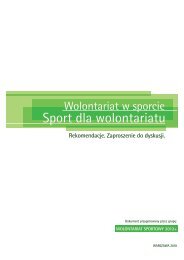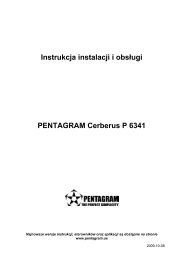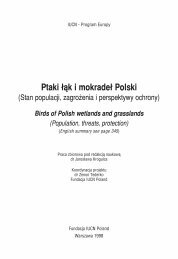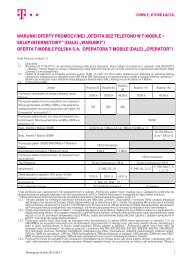PENTAGRAM Cerberus [P 6367] Installation and Operation Manual
PENTAGRAM Cerberus [P 6367] Installation and Operation Manual
PENTAGRAM Cerberus [P 6367] Installation and Operation Manual
Create successful ePaper yourself
Turn your PDF publications into a flip-book with our unique Google optimized e-Paper software.
<strong>PENTAGRAM</strong> <strong>Cerberus</strong> [P <strong>6367</strong>]WAN Settings [3G Router Mode]Select the corresponding ISP to identify the 3G modem card <strong>and</strong> auto-match the 3G networkparameters, which makes it convenient for 3G network users. If you don’t find your ISP name inthe list, please select OTHER <strong>and</strong> input the parameters provided by your ISP.Click System Status to view the connection status between current 3G WAN port <strong>and</strong> your ISP.When it shows Connected, you can share the 3G network service.Internet Connection Modes:There are four Connection modes, please select one according to your needs:• Connect Automatically: Connect automatically to the Internet after rebooting the system orconnection failure.• Connect <strong>Manual</strong>ly: When the network is disconnected, users can connect it manually.• Connect on Dem<strong>and</strong>: Dial up automatically when there’s data transmission.• Connect on Fixed Time: Connect to the Internet during the time you specified automatically.NOTE:We recommend that you use the Connect on dem<strong>and</strong> mode, in this mode the routerwill disconnect the 3G modem card connection when the computer is turned off orthere’s no traffic being transferred, so even you forget to turn off the router, it won’twaste the money in the UIM. For your convenience, the router will dial upautomatically when the computer needs to have access to the Internet. When there’sno traffic, you need to log out all programs that can be connected to the externalnetwork, such as, thunder, BT <strong>and</strong> so on.20


![PENTAGRAM Cerberus [P 6367] Installation and Operation Manual](https://img.yumpu.com/49786948/20/500x640/pentagram-cerberus-p-6367-installation-and-operation-manual.jpg)
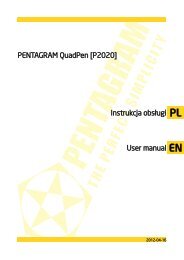

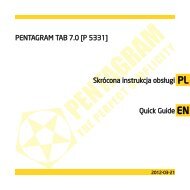
![PENTAGRAM Cerberus [P 6361] Quick Guide](https://img.yumpu.com/43449286/1/185x260/pentagram-cerberus-p-6361-quick-guide.jpg?quality=85)